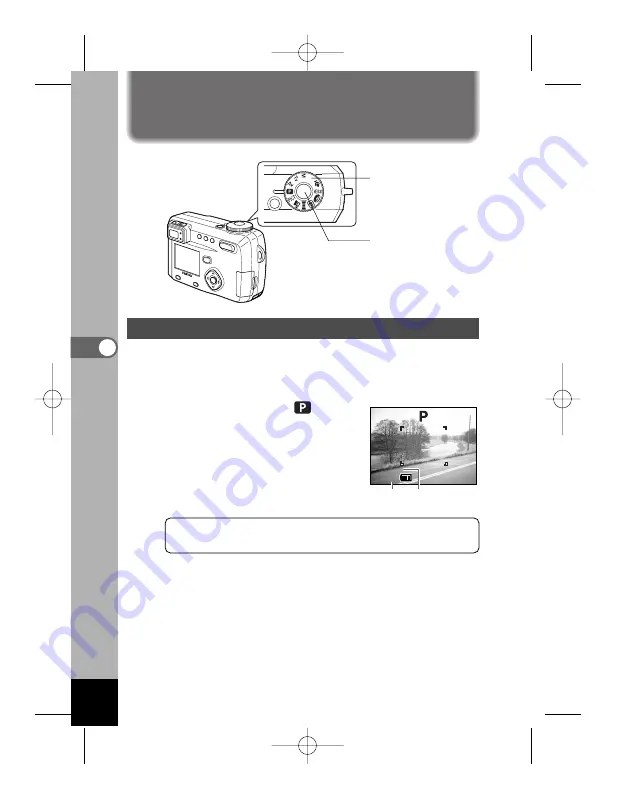
54
Taking Pictures
T
aking Pictures
Letting the Camera Set the Exposure (Program Mode)
The camera automatically sets the shutter speed and aperture
for taking still pictures. However, you can select other functions
such as the flash mode or continuous shooting mode.
z
Set the mode dial to
.
x
Press the shutter release button.
The picture will be taken.
Using the Shutter Release Button
☞
p.25
Playing back images
☞
p.26
x
z
200
200
11:19
11:19
F2.8
1/250
F2.8
1/250
02/20/2003
02/20/2003
Aperture Shutter speed
e04_kb338_038_088_41e.qk 3/17/03 5:23 PM Page 54
Summary of Contents for 18173 - Optio 550 Digital Camera
Page 71: ...69 Taking Pictures Example of a 3D picture e04_kb338_038_088_41e qk 3 17 03 5 23 PM Page 69 ...
Page 124: ...MEMO 122 e05_kb338_089_122_41e qk 3 17 03 5 21 PM Page 122 ...
Page 158: ...MEMO e06_kb338_123_157_41e qk 3 17 03 4 11 PM Page 156 ...
Page 159: ...e06_kb338_123_157_41e qk 3 17 03 4 11 PM Page 157 ...
















































