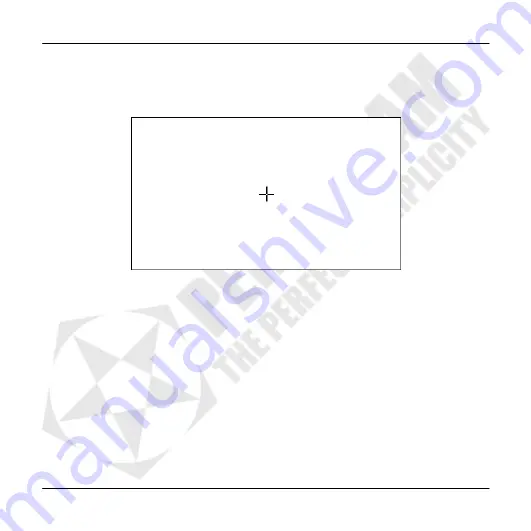
PENTAGRAM Nomad GT (P 5220)
32
Emend T-Scr (Calibrate the screen)
You may have to calibrate the screen if there are differences between the displayed and the real point where
you tap the screen with the stylus. To calibrate the screen, hold the stylus pressed for a moment in the center of
the cross displayed on the screen. Repeat the operation until the following screen is displayed. Once the OK
caption is displayed, the correct calibration is finished. Click the OK to go back to the previous menu.













































