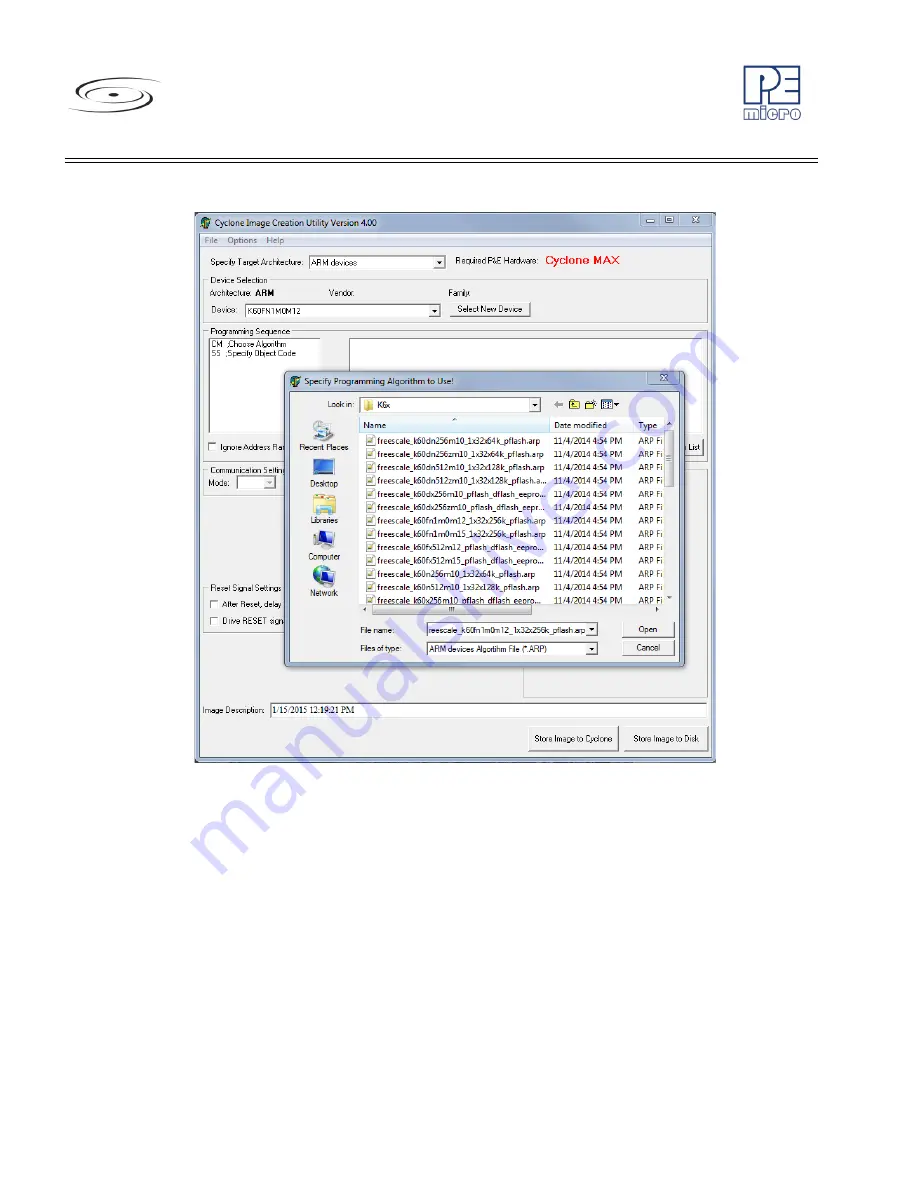
32
Cyclone MAX User Manual
CYCLONE MAX
Figure 4-9: Script Wizard Prompt
The user must first select a programming algorithm and an object file. Browse
to select an algorithm file, and then browse to select the S-record or ELF file.
Once this is complete, the utility will automatically set a basic command list to
include your selected algorithm and object file. At this point the user has only
to select the programming steps that are required, with no further attention to
the order of operations.
Upon completion, click OK and the script information will appear in the Specify
Programming Script dialog. For example,
Figure 4-10
shows the results after
programming functions have been selected and sequenced by the Script
Wizard.






























