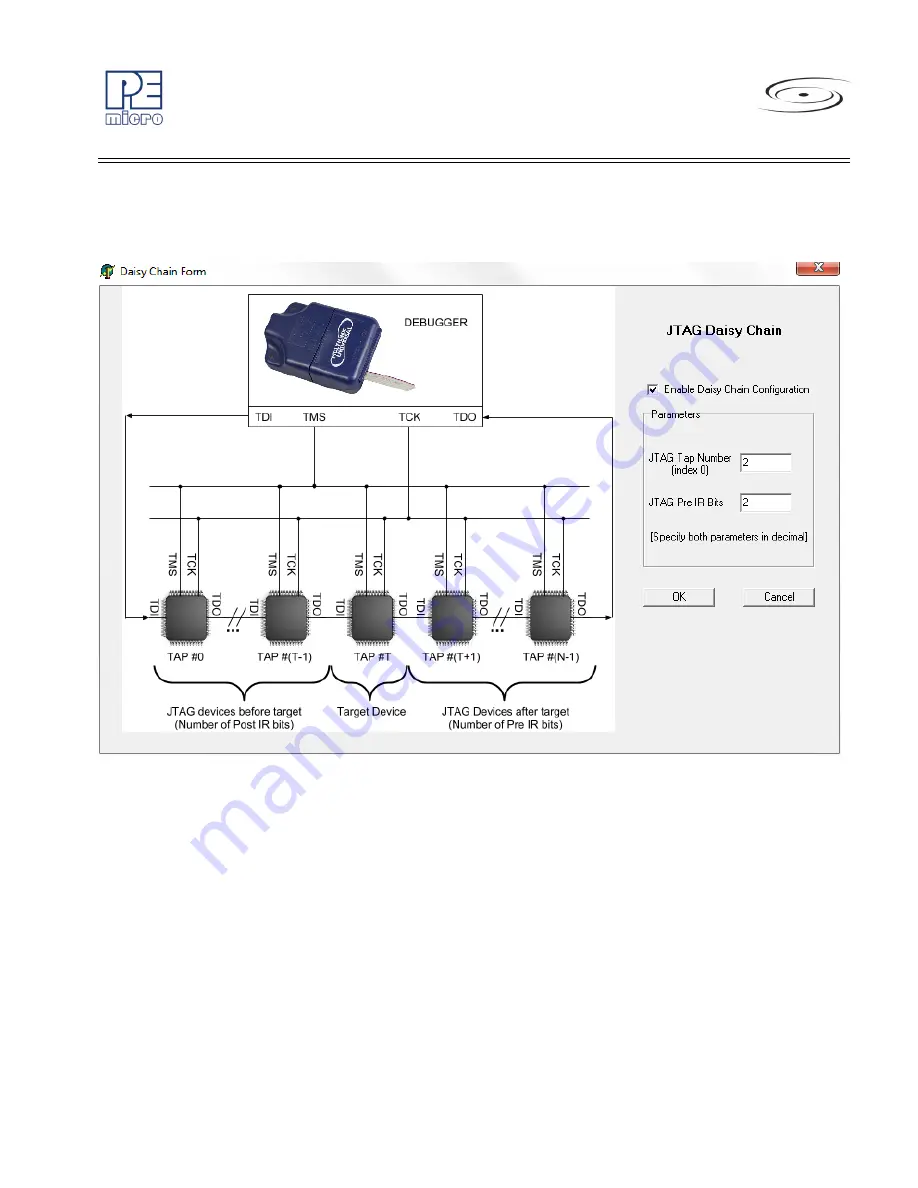
Cyclone MAX User Manual
19
CYCLONE MAX
"Advanced" button in the Cyclone Image Creation Utility. A new dialog will
appear, allowing the user to specify their exact daisy chain setup.
Figure 3-14: Daisy Chain Setup Dialog
As an example, consider a daisy chain containing two devices (TAP #0 and
TAP #1) and both devices have a 4-bit JTAG IR. The following settings would
access the first device in the chain (TAP #0):
JTAG Tap Number 0
JTAG Pre IR Bits 4
To access the second (and last) device in the chain (TAP #1), use the
following settings:
















































