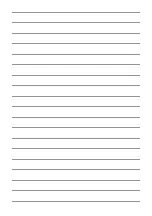27
ENGLISH |
SELECTION OF SELF-PRIMING FUNCTION
(only for skilled personnel)
The pump leaves the factory as the SELF-PRIMING version; in cases where the negative suction pressure is guaranteed or the
feed is already pressurised it is possible to exclude the self-priming function by rotating the lever shown to the vertical position.
n
Unscrew and remove the drain plug.
Possible outflow of water.
o
Rotate the red lever to the vertical
position in order to exclude the
self-priming function.
SELF-PRIMING
(factory setting)
NOT SELF-PRIMING
p
Rescrew the drain plug and
refill the DG PED with water as
described in the FILLING AND
SWITCHING ON chapter.
ELECTRIC ATTACHMENTS TO THE EXPANSION CARD
(only for skilled personnel)
Ensure the electricity supply is SWITCHED OFF.
WARNING: any device connected to the expansion card must be in
separated extra-low voltage (SELV).
During removal of the cover do not pull the electric cables
connected to the main power switch.
• Unscrew and remove the screws fixing the cover down.
• Partially remove the cover to access the clamps of the expansion card.
GUIDE TO CLAMPS
1-2 INPUT
INPUT LEVEL SIGNAL-short circuit in absence of a signal
3-4 OUTPUT ALARM SIGNAL – max 0.3 A @ 230 Va.c. / 1A @ 30 Vd.c.
5-6 RS 485 communication MASTER / SLAVE
7-8 0
V
not
connected
9-10 SLAVE
if short circuited the inverter becomes SLAVE
9-10 SLAVE
7-8 0 V
5-6 RS485
3-4 OUTPUT
1-2
INPUT