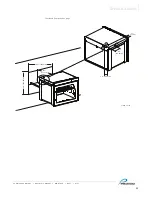O
PERATION
Combination Warmer
▪
Operator’s Manual
▪
MN-47424
▪
Rev 1
▪
4/21
37
How to Download Temperature Data from the
Warmer
Before you begin
▪
The warmer must be turned on (screen is on).
▪
Do not remove the USB drive during the download process.
▪
You will need a SanDisk Cruzer Glide USB drive.
Background
The warmer automatically downloads only the data that has not been previously
downloaded. The warmer will store multiple years of data. The download time
for one week of data should be under five seconds.
The warmer records various performance parameters during the following
conditions:
▪
automatically every five minutes while the power switch is ON.
▪
each time the temperature set-point is changed.
▪
each time the door is opened.
▪
each time the warming mode is changed.
Procedure
To download temperature data from the warmer, do the following.
Step
Action
1.
Open
the warmer door.
Continued on next page
NOTICE
Only use a SanDisk Cruzer Glide USB drive larger than 4 GB.
Using other USB drives may cause erratic operation or loss of
data.