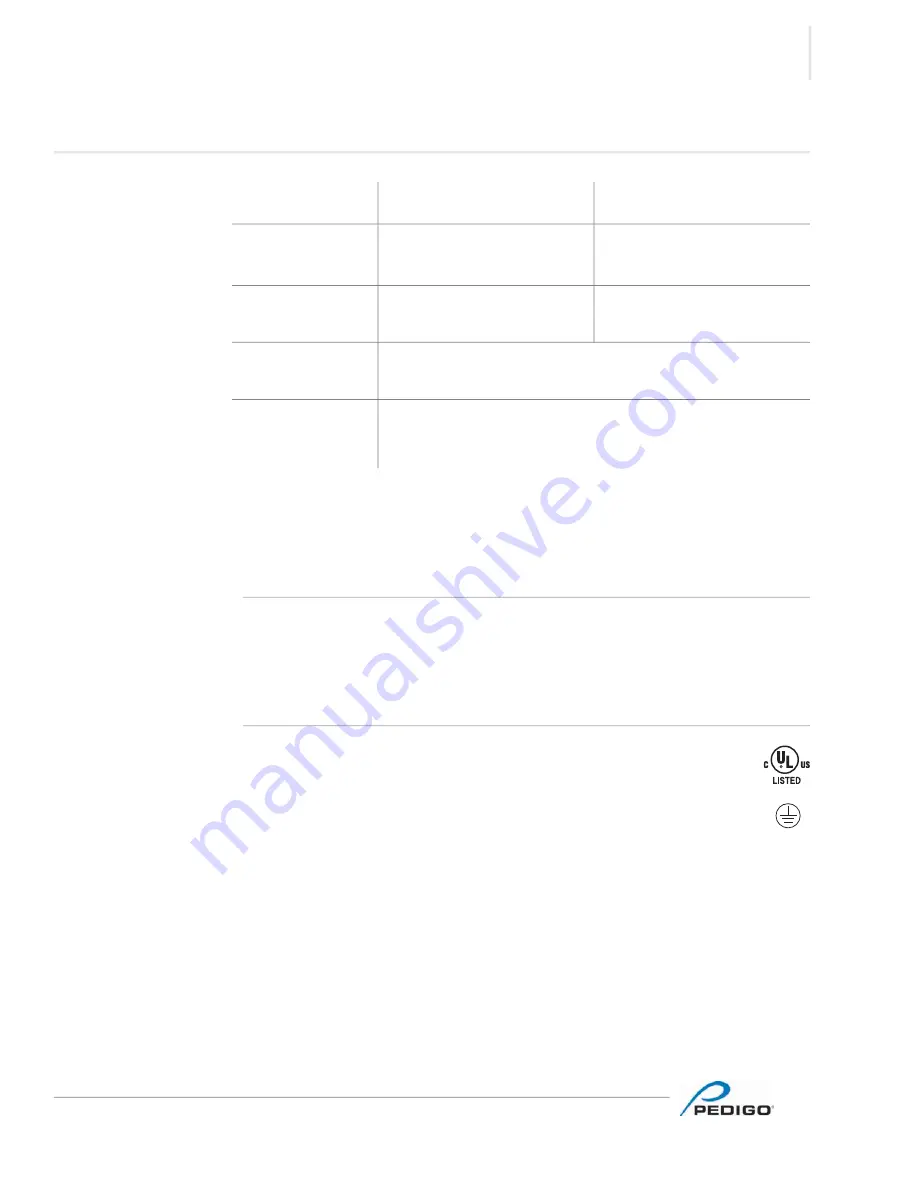
S
PECIFICATIONS
Blanket Warmer
▪
Operator’s Manual
▪
MN-39925
▪
Rev 2
▪
8/20
13
S
PECIFICA
TIONS
Specification Information
Transportation and
storage conditions
▪
Ambient temperature range of -40°F to +159°F (-40°C to +70°C).
▪
Relative humidity range of 10% to 95%, non-condensing.
▪
Atmospheric pressure range of 7.25 psi to 15.37 psi (50kPa to 106kPa).
Operating conditions
▪
The warmer must acclimate to the room temperature it will be placed—24 hours
is recommended.
▪
The recommended environmental temperature range is 60°F to 90°F
(15°C to 32°C).
▪
The recommended relative humidity is above 20%, non-condensing.
Standards for
electrical equipment
▪
Medical equipment listed by Underwriters Laboratories with respect to
electrical shock, fire, and mechanical hazards only, in accordance with UL
60601-1 and CAN/CSA C22.2 No. 601.1.
▪
Grounding reliability can only be achieved when the appliance is
connected to an equivalent receptacle marked “Hospital Grade.”
▪
IP-XO ordinary
Model
P-2040
P-2055
Weight
Net: 344 lb (156 kg)
Ship: 400 lb (181 kg)
Net: 347 lb (157 kg)
Ship: 404 lb (183 kg)
Storage cavity
capacity
40–50 blankets
(15.4 ft
3
)
60–70 blankets
(20.6 ft
3
)
Temperature
range
98°F to 180°F (37°C to 82°C)
Clearance
requirements
4” (102mm) from rear
4” (102mm) from top
2” (51mm) from sides
E471516
Protective Earth
Ground Symbol
Summary of Contents for P-2040
Page 1: ...Operator s Manual Blanket Warmer P 2040 P 2055 MN 39925 REV 02 8 20 EN ...
Page 38: ......
Page 39: ......














































