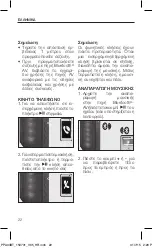ENGLISH
32
4. Unpair at the Bluetooth
®
source to disconnect. A
sound indicates that the
Bluetooth
®
is deactivated.
You can also long press
to unpair.
Note:
• Keep the range of 1 meter
when pairing.
• Before pairing a Bluetooth
®
AV source, refer to the AV
source user guide regard-
ing safety instructions and
use with other devices.
MOBILE PHONE
1. To pick up an incoming call,
press button shortly.
2. To end a call, press but-
ton shortly or end the call di-
rectly on your mobile phone.
Note
Phone calls will always be the
top priority. When an incom-
ing/outgoing call is being pro-
gressed, it actively interrupts
the music playback. As soon
as the call has been ended,
the music resumes.
MUSIC PLAYBACK
1. Start the music playback on
the Bluetooth
®
AV source
or press button at the
speaker (if supported).
2. Press the button
+
or
–
to
skip title forward or back.
IM_PPA33BT_150731_V05_HR.indb 32
31/7/15 2:20 PM