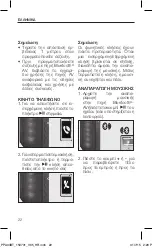ENGLISH
33
1. Insert a micro SD card into
the micro SD card slot. The
speaker will read the card
immediately and starts the
music playback.
Note:
Support micro SD
card up to 32 GB.
2. Press the button
+
or
–
to
skip title forward or back.
3. Use the button to start or
pause the playback.
Note
Press the button shortly to
switch to mode BT.
You can set different light ef-
fects with this speaker. Press
the button to choose con-
tinuously light, slow or fast
color changing, color chang-
ing according to the rhythm
of the music or without light
effect.
RESET
Press the
RESET
button with
a pointed item (e.g. paper clip)
to reset the product.
microSD card
LED light effects
IM_PPA33BT_150731_V05_HR.indb 33
31/7/15 2:20 PM