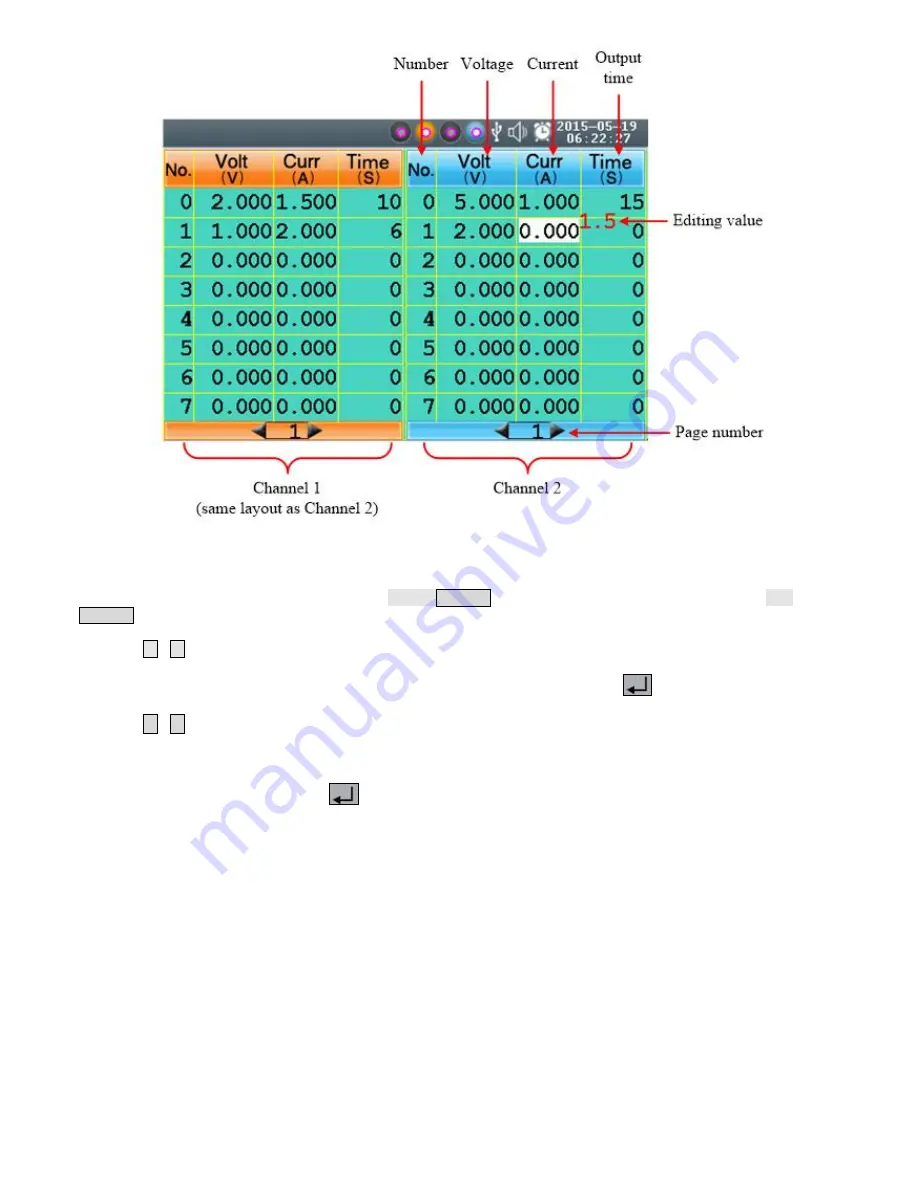
Figure 5-1- Timer Setting Interface in Independent Mode
The selected parameter will be highlighted.
In Independent mode or Plus-minus mode, press orange ON/OFF key to select the left parameter area, press blue
ON/OFF to select the right parameter area.
Press the
▲ / ▼ key to change the parameter item.
After selecting the parameter, use the numeric keys to enter a desired value, press the
key to confirm.
Press the
<
/
>
key to go to the previous or next setting page.
Note:
If the input value exceeds the rating of current working mode, the system will change it to the maximum rating
automatically after pressing the
key to confirm.
In the Plus-minus mode, the values of the Negative and Positive output time remain consistent, you can set either
of them.
-46-









































