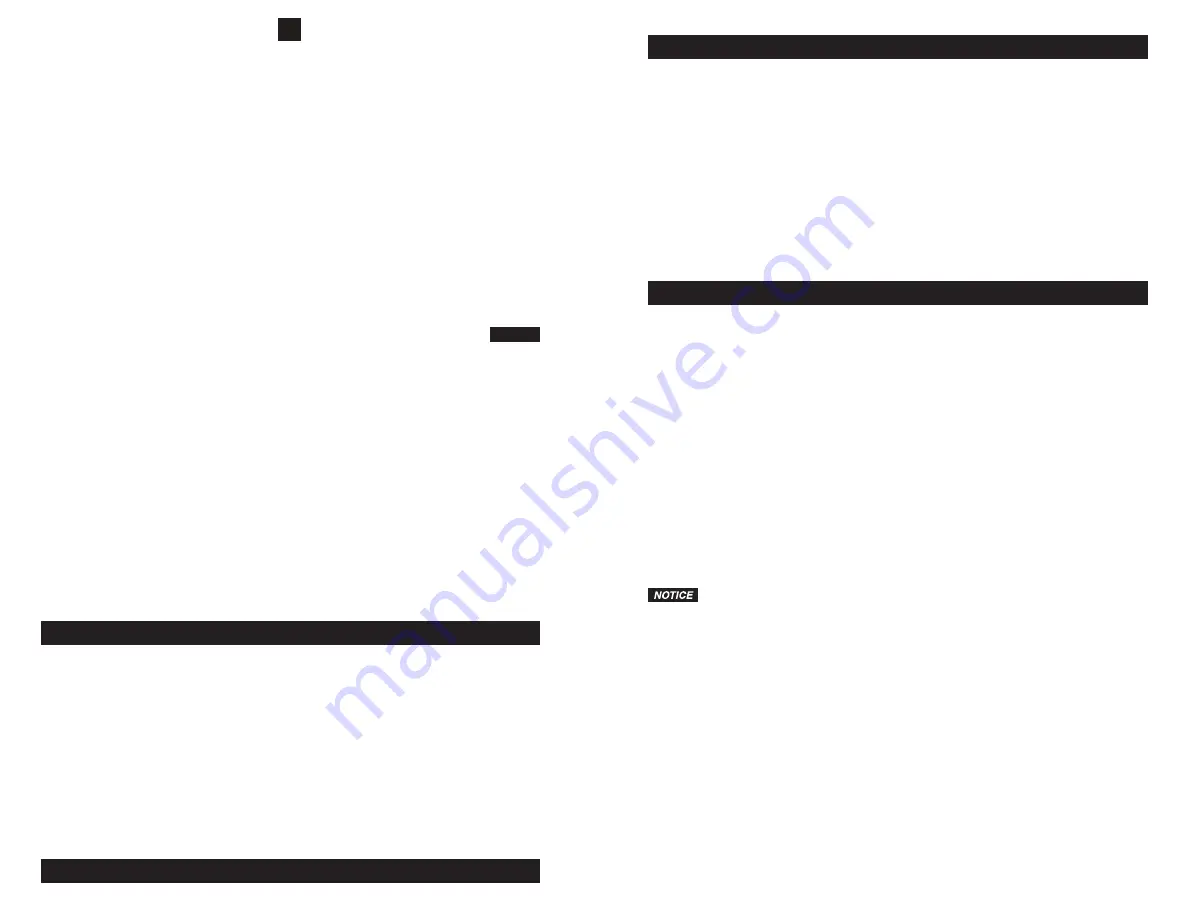
5
SISTEMA DE GESTIÓN DE LA BA
TERÍA PEAK
Protección
de Sobr
ecarga:
Cuando la batería está completamente cargada, esta dispositiv
o de protección
evita que la batería sea sobr
ecargada.
Adv
ertencia de Bajo
Voltaje:
Cuando la batería está baja, este dispositivo de pr
otección activará una alarma
sonora.
Apagad
o de Bajo
Voltaje:
Cuando la batería está completamente descargada, este dispositiv
o de
protección apagará el Arr
anque con Cables de Puente hasta que quede car
gado. Después de car
gar el
Arranque con C
ables de Puente, el botón de r
eposición deberá ser oprimido.
Protección
de Sobr
e Car
ga:
Cuando demasiada corriente es extr
aída del Arranque con C
ables de Puente,
este dispositivo de pr
otección apagará el Arranque con C
ables de Puente hasta que el botón de reposición
sea oprimido.
Protección
de Cor
tocircuito:
Cuando ocurre un cor
to circuito
, este dispositivo de pr
otección apagará el
Arranque con C
ables de Puente hasta que el botón de reposición sea oprimido
.
Alar
ma de Conexión
Incorrecta:
Cuando las pinzas del Arr
anque con Cables de Puente son conectadas
a la batería incorrectamente mientr
as que el interruptor USB/Arranque con C
ables de Puente está en la
posición OFF , este dispositiv
o de protección encenderá una alarma y la luz LED de cone
xión incorrecta.
Protección
contra
Car
ga Inversa:
Después de una arrancada e
xitosa, este dispositivo de pr
otección evitará
que el sistema de carga de la batería del v
ehículo cargue la batería de litio cobalto del Arr
anque con Cables
de Puente.
OPERACIÓN
Chequeo de Estado de la Batería de Arranque con C
ables de Puente
Oprima y sostenga el botón de estado de la batería, ubicado en la parte fr
ontal de la unidad, para chequear
el nivel de car
ga de la batería del Arranque con C
ables de Puente. La pantalla indicador
a de nivel de batería
mostrará el estado de car
ga de la batería como un porcentaje de la capacidad total de la batería.
Alerta de Car
ga Baja (LCA según sus siglas en Inglés)
Cuando el nivel de la batería desciende a
“LO”
(BAJO), sonará una alarma par
a recor
darle al usuario que
debe recar
gar el Arranque con C
ables de Puente. Cuando suena la alarma de aler
ta de carga baja, el
Arranque con C
ables de Puente deberá ser cargado tan pr
onto sea posible. El oprimir el botón de prueba de
la batería silenciará la alarma durante 1 hor
a.
Botón de Reposición
Si uno de los sistemas de protección del Sistema de Gestión de la Batería P
eak es activado
, pueda que se
necesite reposicionar el Arr
anque con Cables de Puente
. Use un objeto pequeño tal como una pr
esilla de
papel para oprimir el botón de r
eposición. Cuando el botón de r
eposición está siendo oprimido, la luz LED
ver
de se encenderá momentáneamente.
Car
gado de la Batería de Arranque con C
ables de Puente
Par
a obtener mejor rendimiento
, el Arranque con C
ables de Puente deberá ser cargado completamente cada
6 meses. El tiempo de car
ga típico es de 5 a 6 horas
.
•
Car
gue completamente la unidad durante 5 a 6 hor
as o hasta que indique FL (llena) en la pantalla del
indicador de estado de la batería.
•
Recar
gue completamente la unidad después de cada uso.
•
Asegúrese de que todas las funciones del Arr
anque con Cables de Puente estén apagadas dur
ante la
recar
ga.
AVISO
El Ar
ranque con C
ables de Puente sólo d
eberá ser car
gado cuando la temper
atura d
el
aparato
esté entre 32
°F-104 °F (0 °C-40 °C).
El Arr
anque con Cables
de Puente
sólo deber
á ser
operado cuando
la temper
atura
de la unidad
esté entr
e 14
°F-113 °F
(-10 °C-45 °C).
Car
ga de 110/120 Voltios C
A
1.
Asegúrese de que los interruptor
es de la linterna LED y del USB/Arranque con C
ables de Puente estén
apagados.
2.
Inserte el e
xtremo del adaptador de car
ga CA dentr
o del puerto del car
ga del Arranque con C
ables de
Puente.
3.
Enchufe el adaptador de car
ga en un tomacorriente de 110/120 voltios C
A. El por
centaje de la batería
aparecerá por un momento
, y luego la luz LED de energía del Arr
anque con Cables de Puente se
encenderá y dos ray
as comenzarán cruz
ar por la pantalla indicadora de estado de la batería.
4.
Cuando la batería está completamente cargada, apar
ecerá FL (lleno) en la pantalla indicadora de estado
de la batería.
5.
Desconecte el adaptador de carga del tomacorriente de 110/120 v
oltios CA.
6.
Desconecte el adaptador de carga del puer
to de carga.
7.
Apague la pantalla indicadora de estado de la batería.
La pantalla indicadora de estado de la batería se
apagará automáticamente después de aproximadamente 20 segundos
.
Car
ga de 12 Voltios CC
1.
Asegúrese de que los interruptor
es de la linterna LED y del USB/Arranque con C
ables de Puente estén
apagados.
2.
Inserte el e
xtremo del adaptador de car
ga CC dentro del puer
to del carga del Arr
anque con Cables de
Puente.
3.
Enchufe el adaptador de car
ga en una salida estándar de accesorios de 12 voltios en el v
ehículo (es
decir, encendedor de cigarrillos).
El porcentaje de la batería apar
ecerá por un momento, y luego la luz
5
PEAK BATTERY MANAGEMENT SYSTEM
Overcharge Protection:
When the battery is fully charged, this protection feature prevents the
battery from being overcharged.
Low Voltage Warning:
When the battery is low, this protection feature will sound an alarm.
Low Voltage Shutdown:
When the battery is completely discharged, this protection feature will turn
off the Jump-Starter until it is charged. After charging the Jump-Starter, the reset button must be
pressed in.
Overload Protection:
When too much current is drawn from the Jump-Starter, this protection feature
will turn off the Jump-Starter until the reset button is pressed.
Short Circuit Protection:
When a short circuit occurs, this protection feature will turn off the Jump-
Starter until the reset button is pressed.
Incorrect Connection Alarm:
When the jump starter clamps are connected to the battery incorrectly
while the jump starter/USB switch is in the OFF position, this protection feature will sound an alarm
and the red incorrect connection LED will light.
Reverse Charge Protection:
After a successful crank, this protection feature will prevent the
vehicle’s battery/charging system from charging the lithium cobalt Jump-Starter battery.
OPERATION
Checking Jump-Starter Battery Status
Press and hold the battery status button, located on the front of the unit, to check the Jump-Starter
battery charge level. The battery indicator display will indicate battery charge state as a percentage of
the full battery capacity.
Low Charge Alert (LCA)
When the battery level drops to “LO,” an alarm will sound to remind the user to recharge the Jump-
Starter. When the low charge alert alarm sounds, the Jump-Starter should be charged as soon as
possible. Pressing the battery test button will silence the alarm for 1 hour.
Reset Button
If one of the protection systems from the Peak Battery Management Systems is activated, the Jump-
Starter may need to be reset. Use a small, thin object such as a paper clip to push in the reset button.
When the reset button is being pushed in, the green LED will light momentarily.
Charging Jump-Starter Battery
For best performance, the Jump-Starter should be fully recharged every 6 months. Typical charge
time is 5-6 hours.
•
Fully charge unit for 5-6 hours or until FL displays on the battery status indicator display.
•
Recharge the unit fully after each use.
•
Make sure all functions of the Jump-Starter are turned off during recharging.
The Jump-Starter should only be charged when the temperature of the Jump-Starter
is between 32°F-104°F (0°C-40°C). The Jump-Starter should only be operated when the unit’s
temperature is 14°F-113°F (-10°C-45°C).
110/120-Volt AC Charging
1.
Make sure the LED flashlight and the jump-starter/USB switch are off.
2. Insert the end of the AC charging adapter into the charge port on the Jump-Starter.
3. Plug the charging adapter into a 110/120-volt AC outlet. The battery percentage will display for a
moment, and then the jump-starter power LED light will turn on and two dashes will begin to scroll
across the battery status indicator display.
4. When the battery is fully charged, FL will display on the battery status indicator display.
5. Disconnect the charging adapter from the 110/120-volt AC outlet.
6. Disconnect the charging adapter from the charging port.
7.
Turn off the battery status indicator display. The battery status indicator display will turn off
automatically after approximately 20 seconds.


























