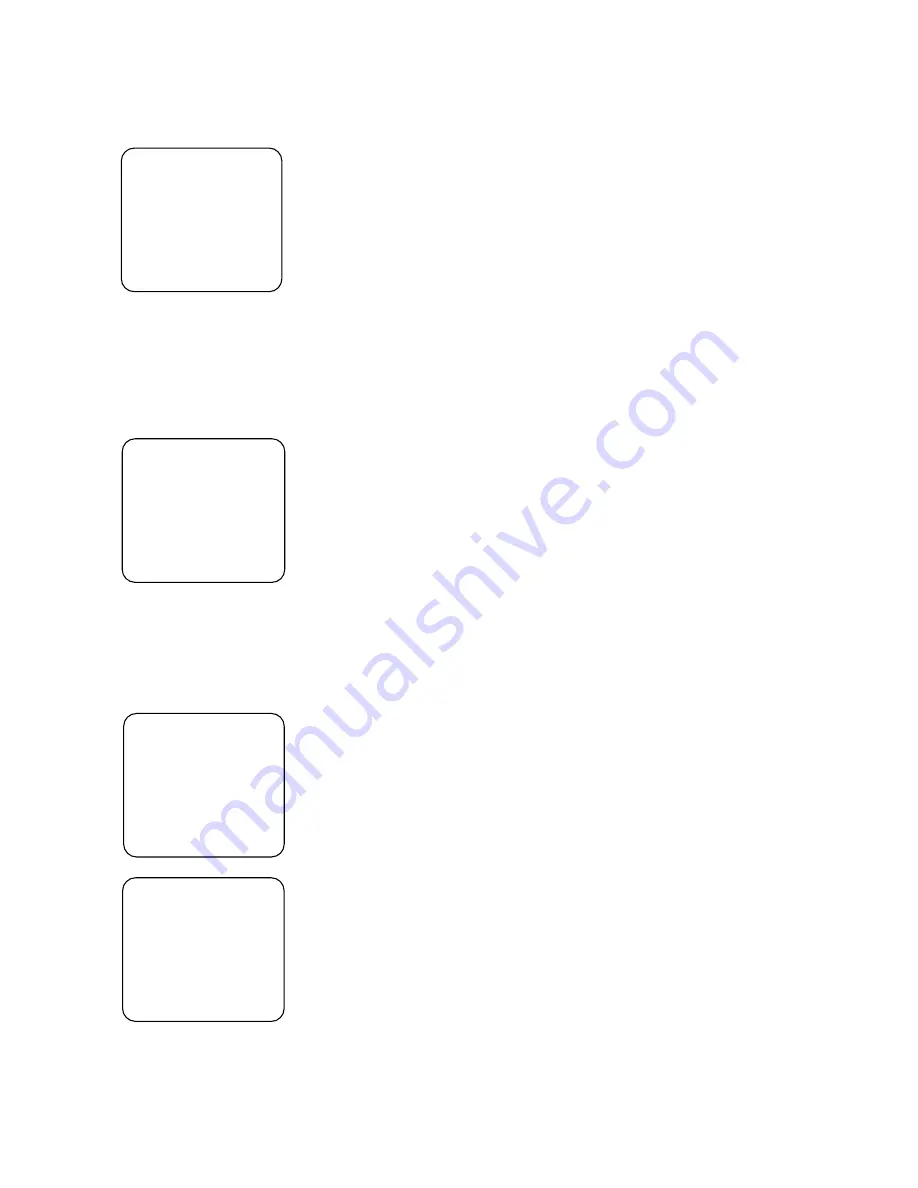
PDI-P10LCD USER MANUAL
Document Number PD196-058R3
PDI Communication Systems, Inc.
40 Greenwood Lane
Springboro, Ohio 45066
Phone 937-743-6010
Fax 937-743-5664
email: [email protected]
13
Clear Service Level
1. Press the “SETUP” button on the remote control. A “SETUP
MODE” screen will appear.
2. Using the “CH
▲
” or “CH
▼
” buttons on the remote and select
“Channel Setup”. Press “VOL
▼
” or “VOL
▲
” to enter the “Channel
Setup” sub-menu.
3. Select “Clear Service Level”. A menu will appear showing each
service level and its current programmed or blank condition.
4. Select the service level to be cleared. “VOL
▲
” will cause a
confirmation message to appear. “VOL
▼
” will perform the clear or
press “SETUP” to Cancel.
Copy Service Level
5. Press the “SETUP” button on the remote control. A “SETUP
MODE” screen will appear.
6. Using the “CH
▲
” or “CH
▼
” buttons on the remote and select
“Channel Setup”. Press “VOL
▼
” or “VOL
▲
” to enter the “Channel
Setup” sub-menu.
7. Select “Copy Service Level”. A menu will appear showing a “From”
service level and “To” service level. Use the “CH
▲
” or “CH
▼
” to
set the “From” and “To” service levels. “VOL
▲
” will cause a
confirmation message to appear. “VOL
▼
” will perform the copy.
Press “SETUP” to Cancel.
Power-on Channel and Speaker
1. Press the “SETUP” button on the remote control. A “SETUP
MODE” screen will appear.
2. Using the “CH
▲
” or “CH
▼
” buttons on the remote and select
“Features”. Press “VOL
▼
” or “VOL
▲
” to enter the “Features”
menu. Select “Power-on Channel and Speaker” sub-menu.
3. A listing of service levels are shown with current settings shown.
Channel – when the TV is powered ON, you may have the TV
start on a pre-selected channel. This feature is useful for
selecting a hospital welcome or message channel. Otherwise,
the TV will return to the last channel viewed when “Last” is
selected. Enter “00” to select “Last”.
Speaker – The internal television speaker may be turned OFF if
headphone only service is required.
Clear Service Level
Free: Programmed
Basic: Programmed
Premium: Blank
Channel
▲
/
▼
to select
Volume
▲
to clear
Copy Service Level
From: Free To: Basic
Channel
▲
to adjust From
Channel
▼
to adjust To
Volume
▲
Perform Copy
SETUP to Cancel
Features
Power-on Channel and Speaker
Volume Limiter : 100
Caption Text Modes : Disabled
Channel
▲
/
▼
to select
Volume
▲
/
▼
to change
Power-on Channel and Speaker
Channel Speaker
Free: 8 On
Basic: Last On
Premium: Last On
Channel
▲
/
▼
: Select Service Level
0-9 : Adjust Channel (00 for Last)
Volume
▲
/
▼
: Adjust Speaker





















