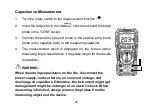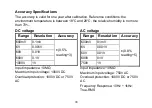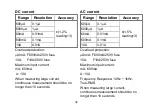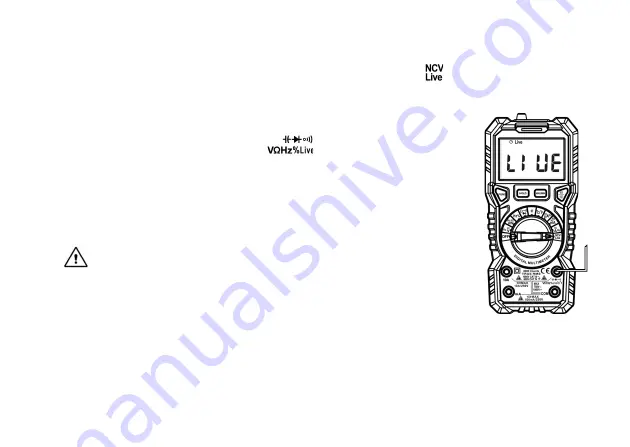
29
Live Test
1. Turn the rotary switch to the measurement function “
” and
select the LIVE test function with the "FUNC." button. The display
will show “LIVE” and four bars.
2. Insert the red probe in the “
” socket, then connect the
probe’s tip with the measuring voltage source.
3. If the device locates voltage, the indicator lights up green and the
display shows “LIVE”, while the buzzer sends out acoustic
signals.
WARNING:
•
Do not measure voltage above DC 1000V or AC 750V;
otherwise the instrument might get damaged.
•
Remove all probes from the input sockets.
•
Pay special attention to safety when measuring high voltage
to avoid electric shock or personal injury.
•
The Live test is only a first indication and cannot replace
voltage measuring.
Summary of Contents for PCW02A
Page 1: ...1 User Manual PCW02A Digital Multimeter...
Page 2: ...2...
Page 3: ...3 English 4 Deutsch 42 Fran ais 81 Portugu s 119 Italiano 157...
Page 195: ...195...