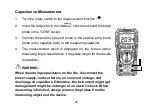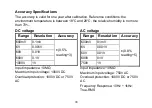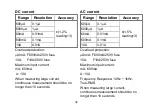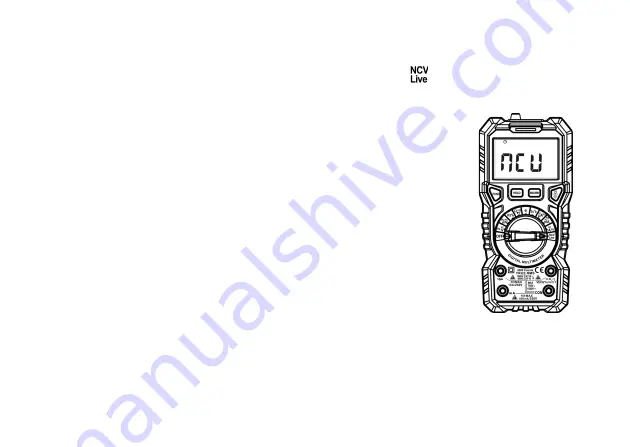
27
NCV Test
1. Turn the rotary switch to the measurement function “
” and
select the NCV test function with the "FUNC." button. The
display will show “NCV”.
2. Gradually approach the voltage source with the NCV probe,
which sits on top of the device.
3. When the meter senses weak AC signals, the indicator lights
up green and the display shows “---L”, while the buzzer sends
out slow-paced acoustic signals.
4. When the meter senses strong AC signals, the indicator lights
up red and the display shows “---H”, while the buzzer sends
out fast-paced acoustic signals.
Summary of Contents for PCW02A
Page 1: ...1 User Manual PCW02A Digital Multimeter...
Page 2: ...2...
Page 3: ...3 English 4 Deutsch 42 Fran ais 81 Portugu s 119 Italiano 157...
Page 195: ...195...