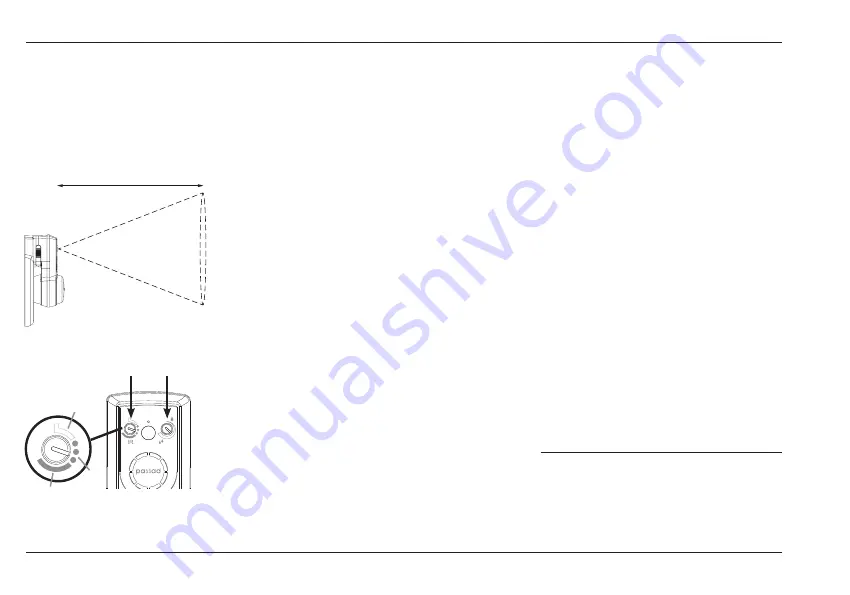
EN – To the user
16
User and installation guide
Presence sensor IR/light (see figure Q1)
The fan has a presence sensor (IR/light).
The following settings can be made with the
IR control (Q1):
Setting 1: The fan starts immediately when
someone moves in the presence
area (N). The fan also starts if the light
level changes rapidly.
Setting 2: Same as setting 1, but starting is
delayed by 2½ minutes.
Setting 3: Presence sensor disabled.
If the fan is started by IR/light, it runs with a fixed
timer function of 15 minutes, after which it stops.
If the IR sensor registers a new “presence”, the
fan starts/forces again after 10 seconds.
NOTE: If the fan is activated by the humidity sensor,
this signal “overrides” the presence sensor. The
fan then runs continuously until the humidity in the
room is restored to the normal level.
Humidity control (see figure Q2)
A built-in humidity sensor starts the fan when
the humidity is high. The area where the fan is
installed must be dry when you set the humidity
sensor. First turn the control clockwise until the
fan starts. Then turn the control slowly anticlock-
wise until the fan stops. The humidity sensor is
now set to start the fan when the humidity goes
above the set level.
NOTE: When setting the humidity, the IR control
must be in the deactivated position (position 3).
Switch-controlled timer function
NOTE: Inform your electrical installer before the
installation work starts if you want any of the func
-
tions below, since they require electrical wiring to a
separate switch or light switch.
In addition to the IR function, the built-in electro-
nics of the fan include a function for manually-
activated timer function (via a separate switch).
– When the separate switch or the light switch
of the room is turned on, the fan starts.
– When the switch is turned off, the fan
continues to run for 15 minutes.
– After which it stops *.
NOTE: If the fan is activated by the humidity sensor,
this signal “overrides” switch-controlled timer
function.
In addition to the IR function, the built-in electro-
nics of the fan include a manual switching facility
(via a separate switch).
– When the separate switch or the light switch
of the room is turned on, the fan starts.
– When the switch is turned off, the fan stops
immediately.
* Only if the humidity in the room is below the set level
(see the section on humidity control above).
Pax Passad 30/31
Functions,
settings
Q1
Q2
3
2
1
4 m
Ø 3
,5 m
N
Summary of Contents for 7391477185011
Page 10: ...EN 10 User and installation guide ...
Page 18: ...NO 18 Bruks og monteringsanvisning ...
Page 26: ...FI 26 Käyttö ja asennusohje ...
Page 34: ...34 ...
















































