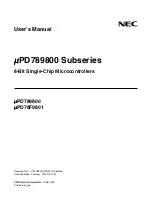SmartNode Series VoIP routers overview
15
Model 4520 & 4110 Series Getting Started Guide
1 • General information
SmartNode Series VoIP routers overview
The SmartNode 4520 and 4110 Series VoIP Gateway Routers (see
figure 1
) combine IP routing, VPN/Secu-
rity, and Quality of Service for up to 8 transparent voice and FAX calls over any IP or PSTN network. Leverage
low-cost IP services with packet-voice for complete branch office voice and data connectivity.
Figure 1. SmartNode Router (SmartNode 4524 shown)
The SmartNode 4520 Series Gateway Routers, equipped with two 10/100Base-T Ethernet ports provide;
voice over IP (VoIP) and Internet telephony plus Internet access routing, VPN and firewall functions, and
extensive Quality of Service (QoS) functions.
The SmartNode 4110 Series Media Gateways, equipped with a single 10/100Base-T Ethernet port that pro-
vide VoIP and Internet telephony.
The SmartNode VoIP Gateways and Gateway-Routers perform the following major functions:
•
Voice over IP and local switching via a combination of 2 to 8 analog phone ports (FXS) and 2 to 4 analog
line ports (FXO).
•
Standard compliant VoIP conversion in accordance with SIP and H.323 protocols.
•
Internet access and IP Routing (4520 Series only) with IP Quality of Service (QoS) support for mixed voice
and data traffic.
Section
“SmartNode 4520 Series router”
on page 16 provides more information on the SmartNode 4520
Series. Section
“SmartNode 4110 Series router”
on page 20 describes the SmartNode 4110 Series.
Summary of Contents for SmartNode 4520 Series
Page 6: ...Contents Model 4520 4110 Series Getting Started Guide 6...
Page 8: ...Compliance information Model 4520 4110 Series Getting Started Guide 8...
Page 14: ...1 General information Model 4520 4110 Series Getting Started Guide 14...
Page 26: ...2 Applications overview Model 4520 4110 Series Getting Started Guide 26...
Page 34: ...3 Hardware installation Model 4520 4110 Series Getting Started Guide 34...
Page 46: ...4 Getting started with the SmartNode Model 4520 4110 Series Getting Started Guide 46...
Page 53: ...53 Chapter 5 LEDs status and monitoring Chapter contents Status LEDs 55...
Page 54: ...5 LEDs status and monitoring Model 4520 4110 Series Getting Started Guide 54...
Page 58: ...5 LEDs status and monitoring Model 4520 4110 Series Getting Started Guide 58 Status LEDs...
Page 60: ...6 Contacting Patton for assistance Model 4520 4110 Series Getting Started Guide 60...
Page 64: ...A Specifications Model 4520 4110 Series Getting Started Guide 64...
Page 70: ...B Cabling Model 4520 4110 Series Getting Started Guide 70...
Page 76: ...C Port pin outs Model 4520 4110 Series Getting Started Guide 76...
Page 79: ...79 Appendix D SmartNode 4110 Series factory configuration Chapter contents Introduction 81...
Page 80: ...D SmartNode 4110 Series factory configuration Model 4520 4110 Series Getting Started Guide 80...
Page 83: ...83 Appendix E SmartNode 4520 Series factory configuration Chapter contents Introduction 85...
Page 84: ...E SmartNode 4520 Series factory configuration Model 4520 4110 Series Getting Started Guide 84...
Page 87: ...87 Appendix F Installation checklist Chapter contents Introduction 89...
Page 88: ...F Installation checklist Model 4520 4110 Series Getting Started Guide 88...
Page 90: ...F Installation checklist Model 4520 4110 Series Getting Started Guide 90 Introduction...