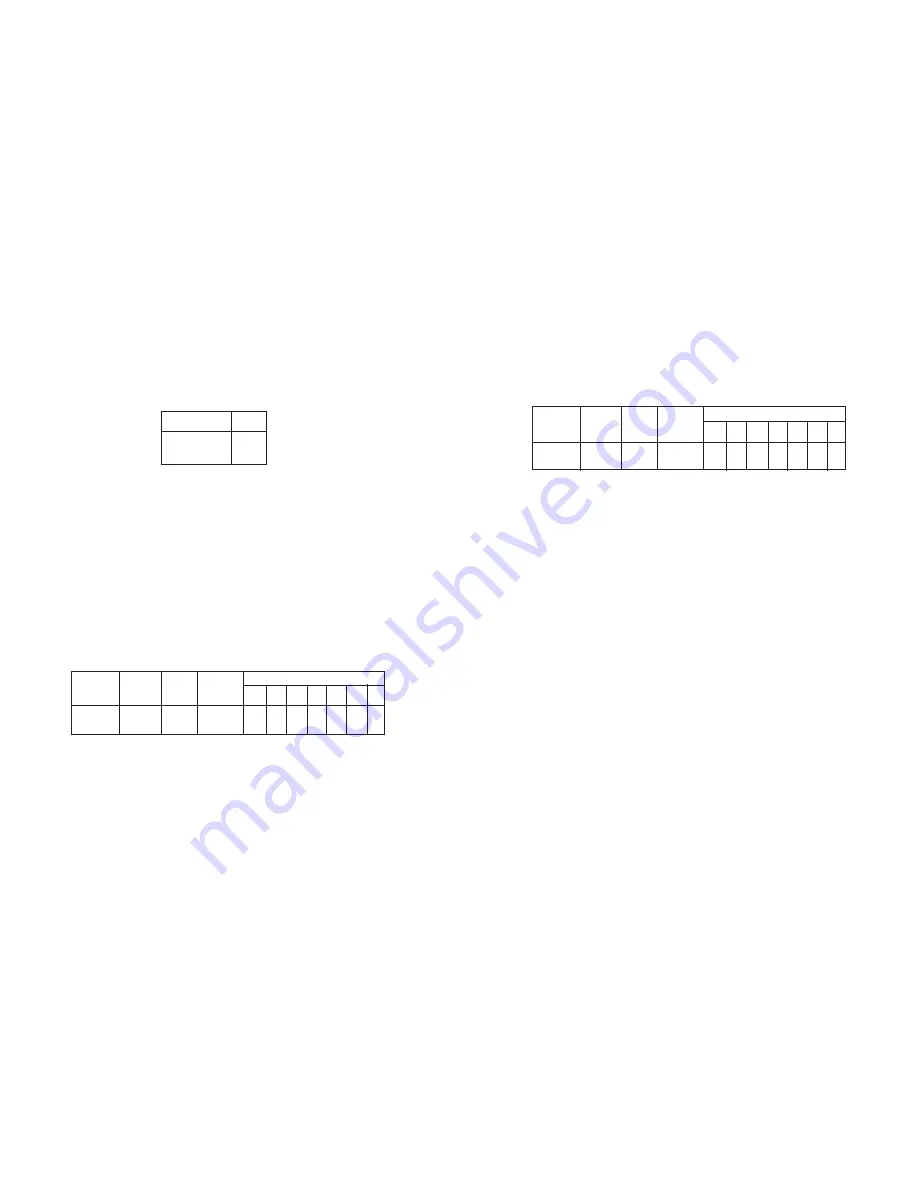
Switch 7: Reserved for Future Use
Switch 8: Hardware/Software Control
The setting for Switch 8 determines whether the Model 1226 uses
either hardware or software flow control.
NOTE: Factory defaults are in
bold italics.
3.2 CONNECTING A MODEL 1226 TO A MODEL 1060
(Parallel to Serial/ Serial to Parallel)
When connecting a Model 1226 to a Model 1060, you need to
configure both units. First, set the DIP switches on the Model 1226 as
indicated in Section 3.1.1. Then configure the Model 1060 by following
the instructions below.
3.2.1 USING THE MODEL 1060 AS A TRANSMITTER
If you are using your Model 1060 as a transmitter, you must
configure the Model 1060 according to the chart below. Do not change
the settings on your Model 1226.
Next, you will need to configure your computer’s settings. If you
are using DOS, type the following command at the C prompt:
MODE COM2: 9600,n,8,1,p
If you are not using DOS, call Patton Technical Support at
(301) 975-1007 for further assistance.
5
3.2.2 USING THE MODEL 1060 AS A RECEIVER
If you are using your Model 1060 as a receiver, you must configure
the Model 1060 according to the chart below. Do not change the
settings on your Model 1226.
6
Control
Control
Carrier
Switch Settings
Mode
Input
Output Controlled
(DCE/DTE)
(C
In
)
(C
Out
)
by (C
In
)
1
2
3
4
5
6
7
DCE
4, 11, 20
8
Enabled
OFF ON
ON
ON OFF OFF ON
DCE
4, 11, 20
6
Enabled
OFF OFF OFF ON ON
ON ON
Control
Control
Carrier
Switch Settings
Mode
Input
Output Controlled
(DCE/DTE)
(C
In
)
(C
Out
)
by (C
In
)
1
2
3
4
5
6
7
DTE
5, 6, 8
4
Enabled
OFF ON
ON
ON OFF OFF ON
DTE
5, 6, 8
11, 20
Enabled
OFF OFF OFF ON ON
ON ON
Hardware
OFF
Software
ON
Flow Control SW8








