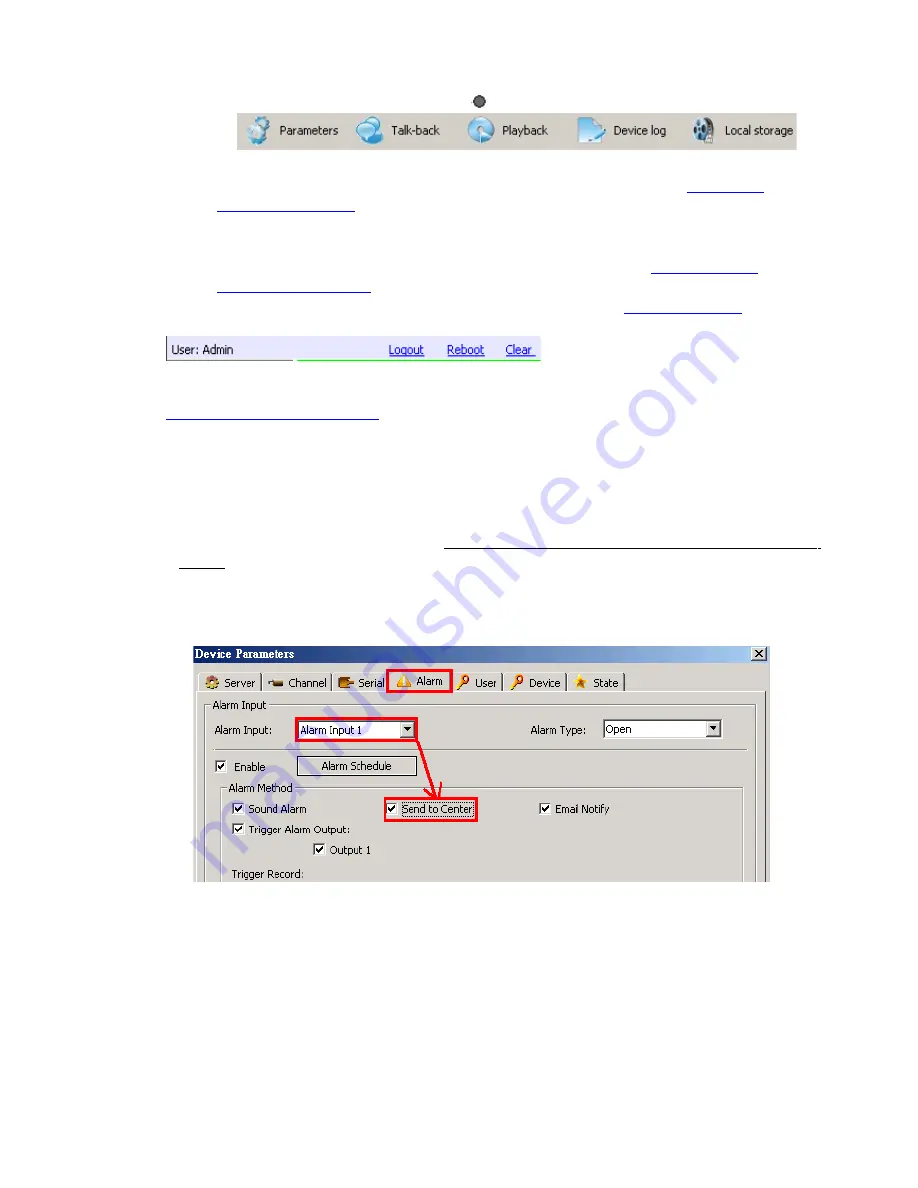
D.
Camera view is idle if not opened
E.
Available Camera list: double right-click the to open the channel
F.
Tools Bar
The description of icons from left to right is:
Parameters: configure device parameters(set up), please refer to
6.5 Device
Parameters Settings
Talk-back: use channel 1 only, please open PC microphone and speakers, and DVR
need to connect active microphone/speaker
Playback: Search and playback record files, please refer to
6.6 Video Files
Playback & Download
Device log: View logs and export them, please refer to
6.6.3 Device Log
Local storage: Set the storage directory of record files and pictures captured
From left to right: Current Login Account, Log-out, Restart DVR remotely, Clear alarm
G.
PTZ Control
Please refer to 4.8 PTZ Control
H.
Open All/Close All: open or close all the channel preview
6.4 Alarm Notification
When network connection is broken or abnormal, the alarm notification of “
No heartbeat of
device, please check the network!
”
will be displayed in the right up side of the main
screen
. After recovery of network, the preview will be displayed automatically.
When alarms of remote notification occur, the alarm notification with alarm input number
contained such as “
Device alarm: IO alarm, IO input x
” will be displayed in the right up
side of the main screen.
Enable this function in Device Parameters setting.
When alarms of motion detection with remote notification occur, the alarm notification with
the alarm channel number contained such as “
Device alarm: motion detection, channel X
”
will be displayed in the right up side of the main screen.
56
















































