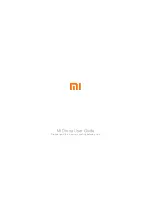ANAFI
Ai
54
Tap “RESET GEOCAGE PREFERENCES” on the bottom of the page to reset to default.
When the Geocage is activated, FreeFlight 7 displays an alert when the drone approaches
the set limit, and it stops when it reaches them, as in the screenshot below.
The Geofence of the Geocage is reached
RTH
Through RTH settings, you define the behavior of your drone when power runs low.
The following screenshot displays the default values of the menu. The Hovering slider is
set at
2 m
and it is configurable between 1 m and 10 m. The RTH minimum height is set at
30 m
and it is configurable between 20 m and 100 m.
RTH settings
Summary of Contents for ANAFI Ai
Page 1: ...ANAFI Ai Robotics for your business USER GUIDE v early 1 01...
Page 2: ...PAGE BLANK ON PURPOSE P A G E I S B L A N K O N P U R P O S E...
Page 6: ...ANAFI Ai 6 4 All systems are ready for flight...
Page 50: ...ANAFI Ai 50 Slider minimap mode Tap the minimap or 3D window to revert to default view...