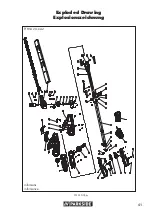9
IE
NI
Press the button (2) on the battery. The
state of charge of the battery is displayed
by illuminating the 3-colour LED lights of
the state of charge display.
3 LEDs light up (red, orange and green):
Battery is fully charged.
2 LEDs light up (red and orange):
Battery has a residual charge.
1 LED lights up (red):
Battery has to be charged
Only charge the battery (4) when
the red LED on the charge status
indicator (3) is on.
Recharging the battery
If warm, allow the battery to cool
before charging.
Only charge the battery (4) when
the red LED on the charge status
indicator is on.
Charging time is approx. 1
hour
.
1. Remove the battery (4) from the appli-
ance, as necessary (see „Removing/
inserting the battery“).
2. Insert the battery (4) in the charging
compartment of the battery charger
(5).
3. Plug the battery charger (5) into a
mains outlet.
The red LED on the control display (6)
of the charger (5) comes on when the
battery (4) is loading. If the green LED
on the charger (5) is on, the battery (4)
is charged.
4. When the battery is fully recharged
unplug the battery charger (5) from
the mains.
5. Remove the battery (4) from the
charger (5).
Used batteries
• If a fully recharged battery lasts for
considerably shorter operating times,
the battery is used up and needs to be
replaced. Only use an OEM battery
pack replacement available from our
Customer Service.
• Always take heed of the applicable
safety instructions as well as the envi-
ronmental protection regulations and
information (see “Cleaning and Main
-
tenance”).
Storage
• Remove the battery before storing the
unit for longer periods of time (e.g.
hibernation).
• Store the battery only in a partially
charged state. The state of charge
should be 40 – 60 % over a longer
storage period (two LED lights on the
charge status display (3) illuminate).
• During a longer storage period, check
the state of charge of the battery and
recharge if necessary roughly every
3 months.
• The ideal storage temperature for the
battery is between 0°C and 45° C.
Avoid extreme cold or heat during
storage to ensure the battery output
is not adversely affected.
Summary of Contents for PTHSA 20-Li A2
Page 3: ...3 A B 1 2 3 4 5 6 7 8 16 9 10 10 12 13 14 15 11 11 19 12a 12b 2 6 17 18 5 ...
Page 36: ...36 ...
Page 37: ...37 ...
Page 40: ...40 ...
Page 41: ...41 Exploded Drawing Explosionszeichnung 2019 10 28_ks informativ informative PTHSA 20 Li A2 ...
Page 42: ...C 6 7 8 D 1 2 3 ...
Page 43: ......
Page 47: ...1 2 3 4 5 5 4 6 ...
Page 66: ...22 ...
Page 69: ...25 ...