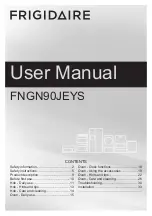9
2) THE MINUTE MINDER
The minute minder gives an audible reminder at
the end of any period of cooking up to 23 hours
and 59 minutes.
To set, press button (1) and the display will read
0.00, see Fig. 5.
Release button (1) and press and hold button (2).
The display will count up in one minute intervals
until the interval to be timed is reached, e.g. 30
minutes, see Fig. 6. If necessary press and hold
button (1) to achieve the correct time interval.
The bell symbol will show in the display.
The minute minder will begin to count down once
set. The time of day will show in the display. To
show the remainder of the cook time press button
(1).
At the end of the timed period an audible signal
will sound for up to 2 minutes. The bell symbol
will flash and the time of day will show in the
display, see Fig 7.
To stop the sound the press button (1). The bell
symbol will go out and show the time of day e.g.
15.00, see Fig 8.
3) TO CANCEL THE MINUTE MINDER
If you change your mind and want to cancel the
minute minder.
Press and release button (1), see Fig. 9. Press
and hold button (1) and the display will
countdown in one minute intervals to 0.00. See
Fig 10.
Release button (1). After a few seconds the time
of day will show in the display, see Fig. 11.
Fig. 5.
Fig. 6.
Fig. 7.
Fig. 8.
Fig. 9.
Fig. 10.
Fig. 11.
Summary of Contents for SIM 554
Page 1: ...SLOT IN ELECTRIC COOKER WITH GAS HOB SIM 554 OPERATING AND INSTALLATION INSTRUCTIONS...
Page 37: ...NOTES 37...
Page 38: ...NOTES 38...
Page 39: ...NOTES 39...