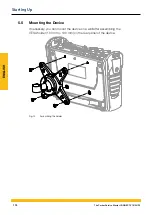ENGLISH
6.2
Screen Design
This chapter contains information on the basic layout of the screen and
the positions of the screen elements.
1
2
3
7
5
6
8
4
Fig. 15
Screen layout
Pos. Element
Description
1
Status bar
Display for system status
2
Button,
Projects & Tem-
plates
To select projects or templates
3
Main view
Display of the current function
4
Button,
Quick Start Menu
To open the Quick Start menu
5
Menu area, measurement
options
To select measurement options
6
Button,
Start/Stop
To start/stop measurements
7
Menu area
To initiate the main functions
8
Button,
Options
To unhide/hide the options
180
The Parker Service Master CONNECT V1.0/04/20
Operation
Summary of Contents for Service Master CONNECT
Page 1: ...The Parker Service Master CONNECT Bedienungsanleitung Operating Manual ...
Page 107: ...DEUTSCH Abb 55 Gerät Device 107 The Parker Service Master CONNECT V1 0 04 20 Bedienung ...
Page 133: ...DEUTSCH 12 3 Maßzeichnungen 133 The Parker Service Master CONNECT V1 0 04 20 Anhang ...
Page 134: ...DEUTSCH 134 The Parker Service Master CONNECT V1 0 04 20 Anhang ...
Page 135: ...DEUTSCH 135 The Parker Service Master CONNECT V1 0 04 20 Anhang ...
Page 137: ...DEUTSCH 137 The Parker Service Master CONNECT V1 0 04 20 Anhang ...
Page 245: ...ENGLISH Fig 55 Device 245 The Parker Service Master CONNECT V1 0 04 20 Operation ...
Page 271: ...ENGLISH 12 3 Dimensional Drawings 271 The Parker Service Master CONNECT V1 0 04 20 Appendix ...
Page 272: ...ENGLISH 272 The Parker Service Master CONNECT V1 0 04 20 Appendix ...
Page 273: ...ENGLISH 273 The Parker Service Master CONNECT V1 0 04 20 Appendix ...
Page 275: ...ENGLISH 275 The Parker Service Master CONNECT V1 0 04 20 Appendix ...