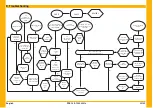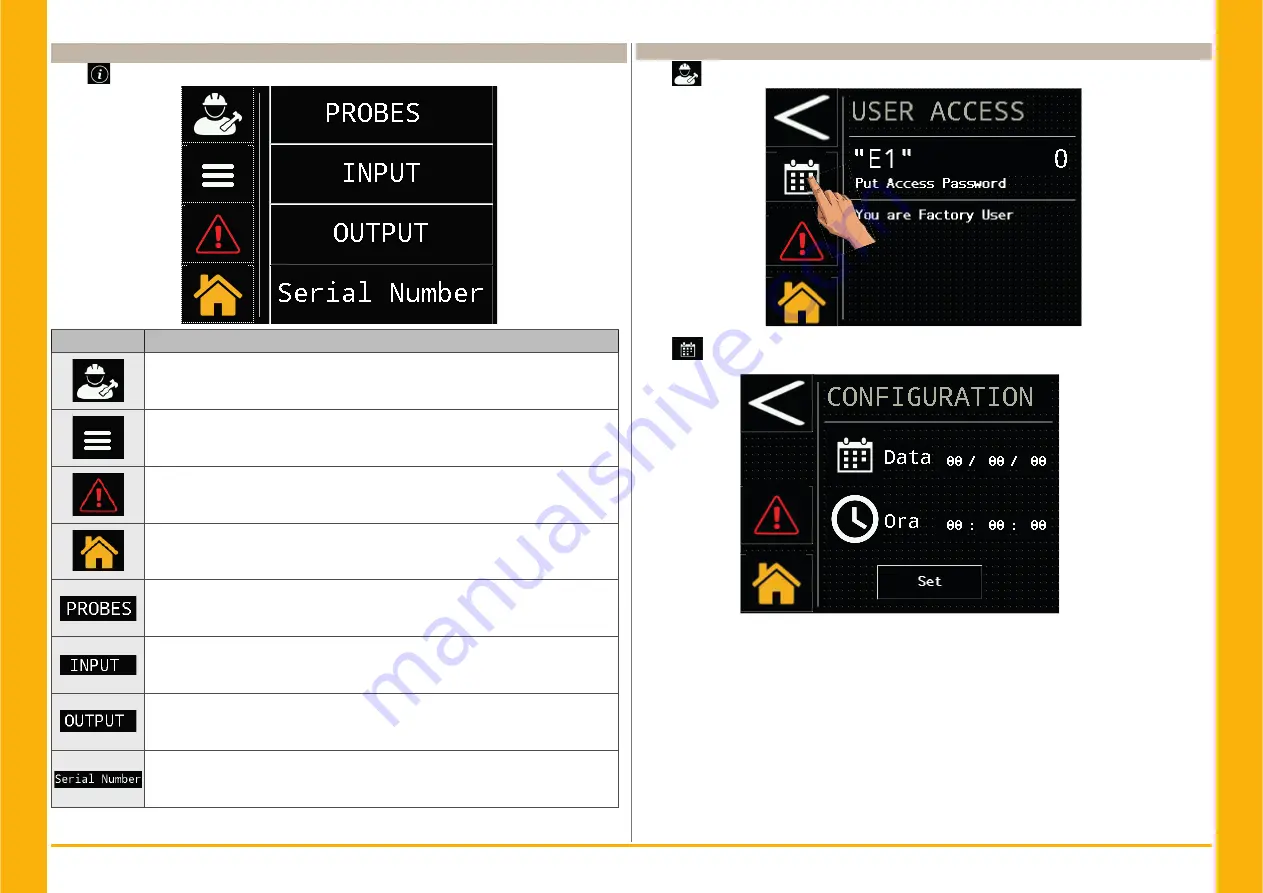
English
11/20
PSE 325-1000 60Hz
6.2 Information menu
Touch
on home screen to enter on information menu.
Symbol
Function
Touch to enter “service / Factory” menus: these menus are password protected.
access is allowed only to Parker qualifi ed or certifi ed personnel.
Touch to enter the “parameter settings” menu: A6, A8; °C or °F; local or remote;
Drain on / off times; working hours.
Touch to see all available alarm / warning signals.
Touch to return to the main screen
Touch to see the probe data : B0, B2, B3, B5, B8, P1,
Touch to see digital input.
Touch to see digital output.
Touch to get dryer information: serial number, software version of PLC / HMI.
6.2.1 Setting parameter date/time
Touch
to enter on menu User/service.
Touch
to enter on menu data/time.
Set data
Set time
Touch set to confi rm
Summary of Contents for PSE 325
Page 2: ......
Page 76: ...14 PSE 325 1000 60Hz 9 7 REFRIGERANT CIRCUIT PSE325 500 Ac PSE325 500 ...
Page 77: ...15 PSE 325 1000 60Hz REFRIGERANT CIRCUIT PSE700 1000 Ac PSE700 PSE800 PSE1000 ...
Page 78: ...16 PSE 325 1000 60Hz REFRIGERANT CIRCUIT PSE700 1000 Wc PSE700 PSE800 PSE1000 ...
Page 87: ...25 PSE 325 1000 60Hz WIRING DIAGRAM PSE700 1000 Sheet 1 of 10 ...
Page 89: ...27 PSE 325 1000 60Hz WIRING DIAGRAM PSE700 1000 Sheet 3 of 10 700 800 1000 ...
Page 90: ...28 PSE 325 1000 60Hz WIRING DIAGRAM PSE700 1000 Sheet 4 of 10 ...
Page 91: ...29 PSE 325 1000 60Hz WIRING DIAGRAM PSE700 1000 Sheet 5 of 10 ...
Page 92: ...30 PSE 325 1000 60Hz WIRING DIAGRAM PSE700 1000 Sheet 6 of 10 ...
Page 93: ...31 PSE 325 1000 60Hz WIRING DIAGRAM PSE700 1000 Sheet 7 of 10 ...
Page 94: ...32 PSE 325 1000 60Hz WIRING DIAGRAM PSE700 1000 Sheet 8 of 10 ...
Page 95: ...33 PSE 325 1000 60Hz WIRING DIAGRAM PSE700 1000 Sheet 9 of 10 ...
Page 96: ...34 PSE 325 1000 60Hz WIRING DIAGRAM PSE700 1000 Sheet 10 of 10 700 1000 ...
Page 97: ......
Page 98: ......
Page 99: ......