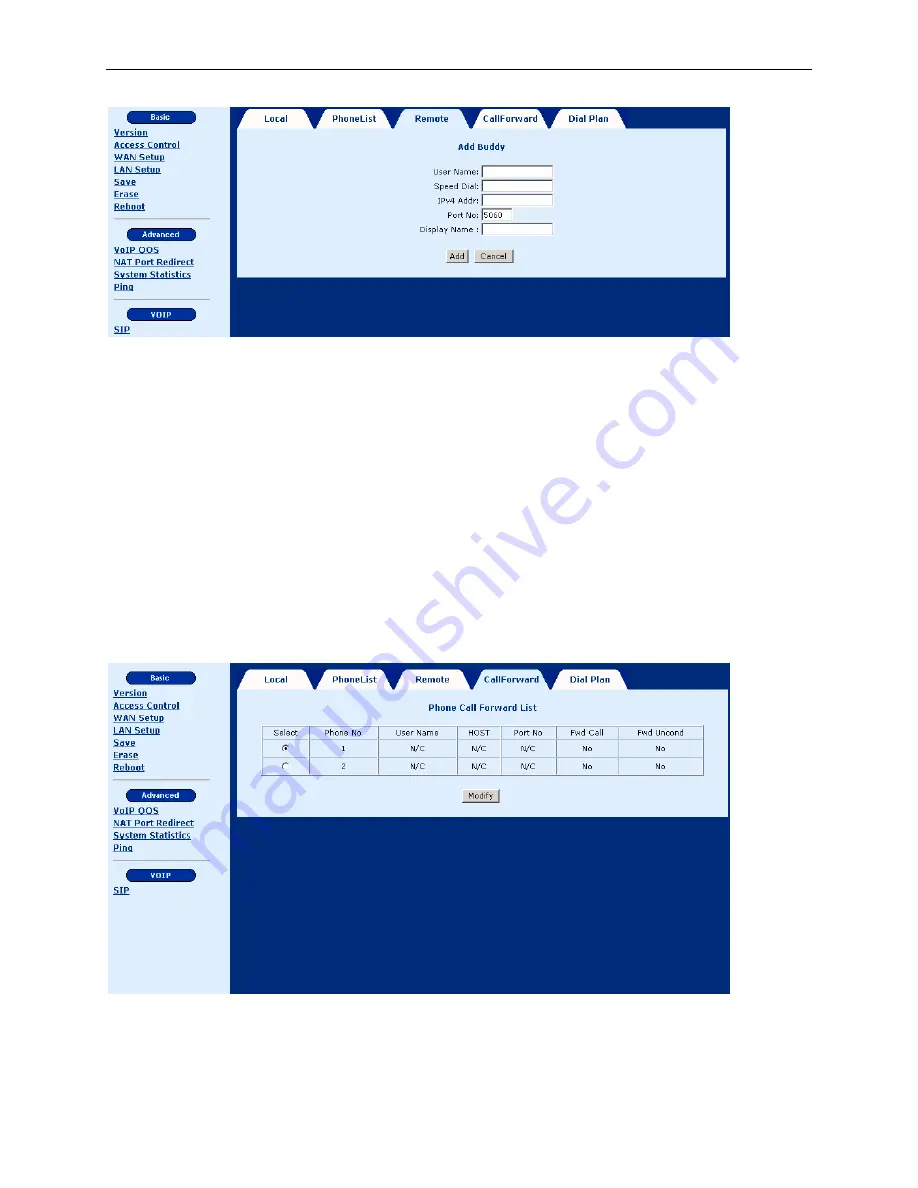
1823 VoIP Gateway User’s Guide
Modify
Select the entry by clicking on its Select field, then click on
Modify
. After changing the parameters, click
on
Modify
to submit the settings.
Delete
Select the entry by clicking it in the Select field and click
Delete
.
6.1.4 CallForward
This CallForward tab lists the configured call forward information.
38 May 2005 1823-A2-GB20-00


























