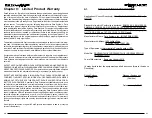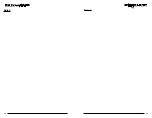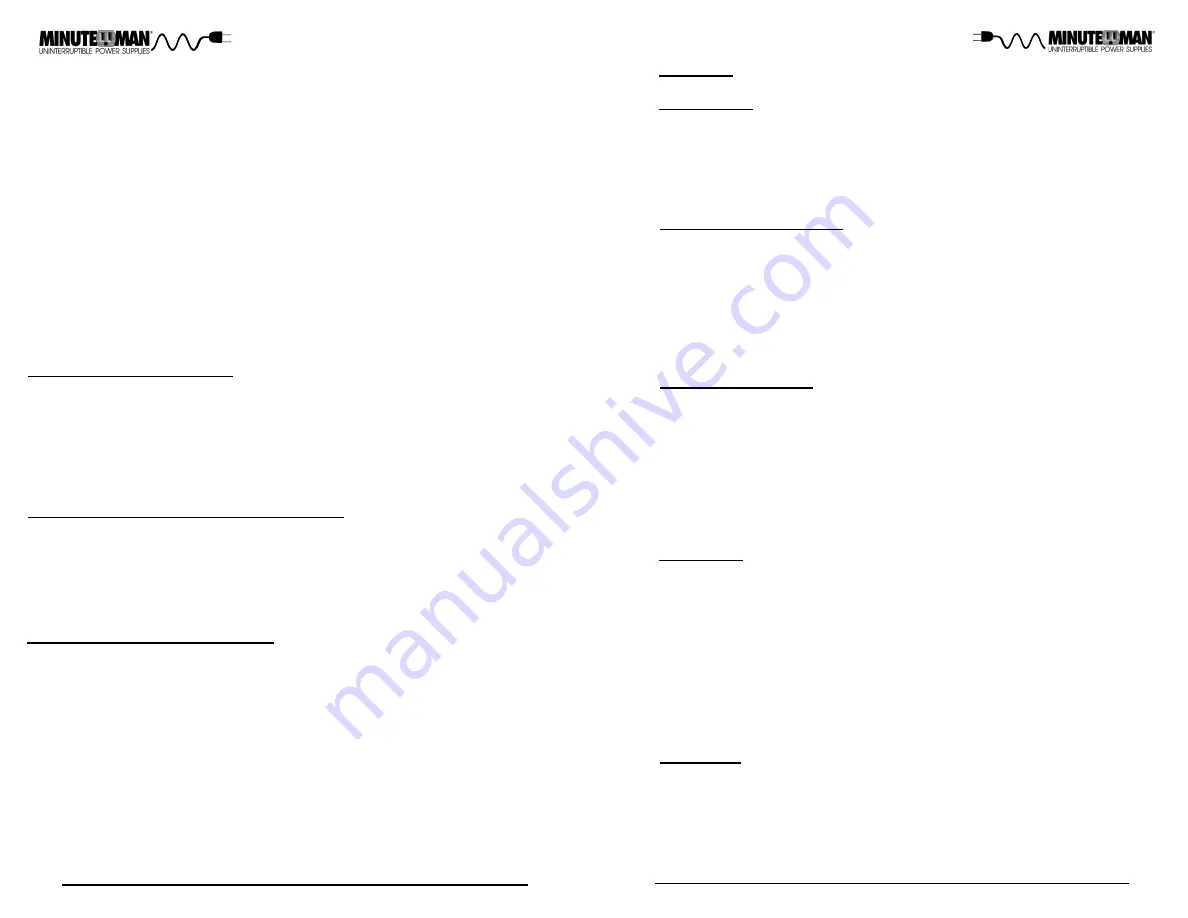
21
20
LOAD SHEDDING FUNCTION
The output receptacles are electrically wired into two segments to support the
"Load Shedding Function" (Labeled Load 1 & Load 2). The user can control
the two segments individually or both at the same time. The Load Shedding
Function is controllable by the Power Monitoring Software or the SNMP card.
NOTE:
The output segment labeled 'Always On' does not support the "Load
Shedding Function".
EMERGENCY POWER OFF (EPo) FUNCTION
Connect one end of the RJ11 cable to the REPO port and the other end of the
RJ11 cable to the EPO switch. In the AC or the Battery mode short pin4 to
pin5 for approximately 0.5-seconds to shutdown the UPS. The UPS must be
turned on to restart the UPS. The LCD screen will display EPo for this func-
tion.
The LCD screen will include dedicated icons for the following information:
AC Mode / AVR Mode (Boost and Buck: The AC mode icon will flash)
On-Battery
Weak/Bad Battery
UPS Fault
SWF (Site Wiring Fault)
Overload
EPo (Emergency Power Off)
The LCD backlight that will turn on when the UPS is turned on. After approxi-
mately 20-seconds the backlight will turn off to conserve energy. When an
event (alarm) occurs, such as going to the battery mode, the backlight will turn
on for approximately 20-seconds to alert the user that an event has occurred
and then the backlight will turn off. While the Scroll button is in use the
backlight will remain on. Approximately 20-seconds after the Scroll button has
stopped being used the backlight will turn off.
POWER MONITORING SOFTWARE
This UPS series supports Minuteman's SentryHD power monitoring software.
Please go to our web site at www.minutemanups.com/support, then look under
Downloads, and then Software Download Center. Please download (Free of
Charge) the latest version of the Minuteman SentryHD software. The USB
communications protocol is HID. The HID USB driver comes standard in the
Windows OS. Simply connect the USB cable to the USB communications port
on the rear panel of the UPS. Connect the other end of the USB cable to the
device that will be monitoring/controlling the UPS and then follow the prompts
on the screen.
NOTE:
When using the UPS's USB port with Windows XP, 7,
8 or 10 the Power Options in the Control Panel may need to be configured.
WEAK/BAD BATTERY
The UPS automatically tests the battery’s condition. If the battery is weak, bad
or disconnected, the Weak/Bad Battery icon will illuminate and the Battery
Capacity Bar Graph will turn off, the LCD screen will display error code E06
and the audible alarm will sound three beeps every five minutes until the bat-
tery is either reconnected or replaced. This alarm will be repeated until the
batteries pass a self-test. It is recommended that the UPS be allowed to
charge overnight before performing a battery test to confirm a Weak/Bad
Battery condition.
OVERLOAD
When the amount of load attached to the UPS exceeds its power rating, the
Overload icon will illuminate, the LCD scrren will display error code E02 and
the audible alarm will sound continuously (AC and Battery modes). This alarm
will remain on until the excess load is removed or the UPS’s self protection
circuit shuts the UPS down.
To clear the overload alarm when the UPS has shutdown requires that the UPS
perform a battery test. First remove part of the load, then turn the UPS on, the
Overload icon and the audible alarm will be on. Second either use the Test
Button or unplug the input power cord to perform the battery test.
ALARMS
ON BATTERY
When the UPS is operating on the batteries, the AC mode icon will extinguish,
the On-Battery icon will illuminate, the LCD will display the estimated runtime
remaining and the audible alarm will sound one beep every 10 seconds. Once
the UPS returns to the AC mode, the audible alarm will stop, the On-Battery
icon will extinguish and the AC mode icon will illuminate.
LOW BATTERY WARNING
When the batteries reach the predetermined level, the audible alarm will sound
two beeps every five seconds, the Battery Bar Graph will display the remain-
ing battery capacity and the LCD will display error code E07. This informa-
tion is to inform the user that there is approximately two minutes of runtime
remaining before the UPS shuts down. This condition will continue until either
AC returns or the UPS’s self protection circuit shuts the UPS down to protect
the battery from over discharging.
UPS FAULT
When the UPS detects an internal fault, the Fault icon will illuminated and an
error code will be displayed on the LCD screen, the audible alarm will sound
continuously and the output will be turned off. The fault condition, in some
instances, may be cleared by turning the UPS off and then on. If the fault
condition does not clear the UPS must be sent in for service. See the Trouble-
shooting section.
Summary of Contents for Minuteman PRO-RT 2U Series
Page 18: ...33 32 Notes Notes ...