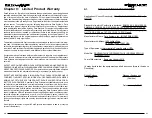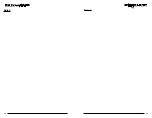9
8
CONTROL PANEL
Chapter 2: Controls and Indicators
The AC mode icon illuminates when the UPS is on and operating in
the AC mode. The AC mode icon will extinguish when operating in
the Battery mode. The AC mode icon will blink when the UPS is
operating in the AVR (Boost and Buck) mode.
The On-Battery icon illuminates when the UPS is operating in the
Battery mode. The On-Battery icon will extinguish when operating in
the AC mode.
The Weak/Bad Battery icon illuminates and the Weak/Bad Battery
error code will be displayed when the UPS detects a weak battery, a
bad battery or a disconnected battery. The Weak/Bad Battery icon
is extinguished when the battery's condition is good.
The Fault icon illuminates and the appropriate error code will be
displayed when the UPS detects an internal fault. The Fault icon is
extinguished when the UPS is operating properly.
The Site Wiring icon illuminates and the Site Wiring Fault error
code will be displayed when the UPS detects a site wiring problem.
The SWF icon is extinguished when the UPS is connected to proper
site wiring.
Load Capacity Bar Graph: Displays the amount of load connected
to the UPS in the AC and Battery mode as 20%, 40%; 60%, 80%,
100%.
When the amount of load attached to the UPS exceeds 110% of its
power rating; the Overload and Fault icons will flash Off and On, the
Overload error code will be displayed and the UPS will sound a
constant alarm to indicate that there is an Overload condition.
Battery Capacity Bar Graph: Displays the amount of Battery Ca-
pacity available in the AC and Battery mode as 20%, 40%; 60%,
80%, 100%.
UPS Parameters:
Input Voltage and Frequency
Output Voltage and Frequency
Connected load KVA and KW
Estimated Runtime (minutes) - AC mode and Battery mode
The Multi-Function On/Off/Test button functions as follows:
When the UPS is off, press and then release the On/Off/Test button
during the audible alarm's first beep to turn the UPS on.
When the UPS is on, press and then release the On/Off/Test button
during the audible alarm's first beep to turn the UPS off.
When the UPS is in the AC mode, press and hold the On/Off/Test
button until the audible alarm sounds four beeps, then release. The
UPS will perform a 10-second Self-Test.
When the unit is operating in Battery mode, pressing the Alarm
Silencer button will silence the audible alarm. Once the UPS reaches
the LBW (Low Battery Warning) threshold the audible alarm will be
re-activated. The audible alarm cannot be silenced during the LBW
alarm. Once the UPS transfers to the AC mode the audible alarm
will be reset to default.
The Scroll button allows the user to scroll through the UPS param-
eters that are available on the LCD screen.
NOTE:
The LCD backlight will illuminate for 20-seconds when the UPS switches
to the Battery mode and then turn off. When the UPS has an event and/or an
error code the LCD backlight will turn on and remain on to alert the user that
an event has occurred.
Summary of Contents for Minuteman PRO-RT 2U Series
Page 18: ...33 32 Notes Notes ...