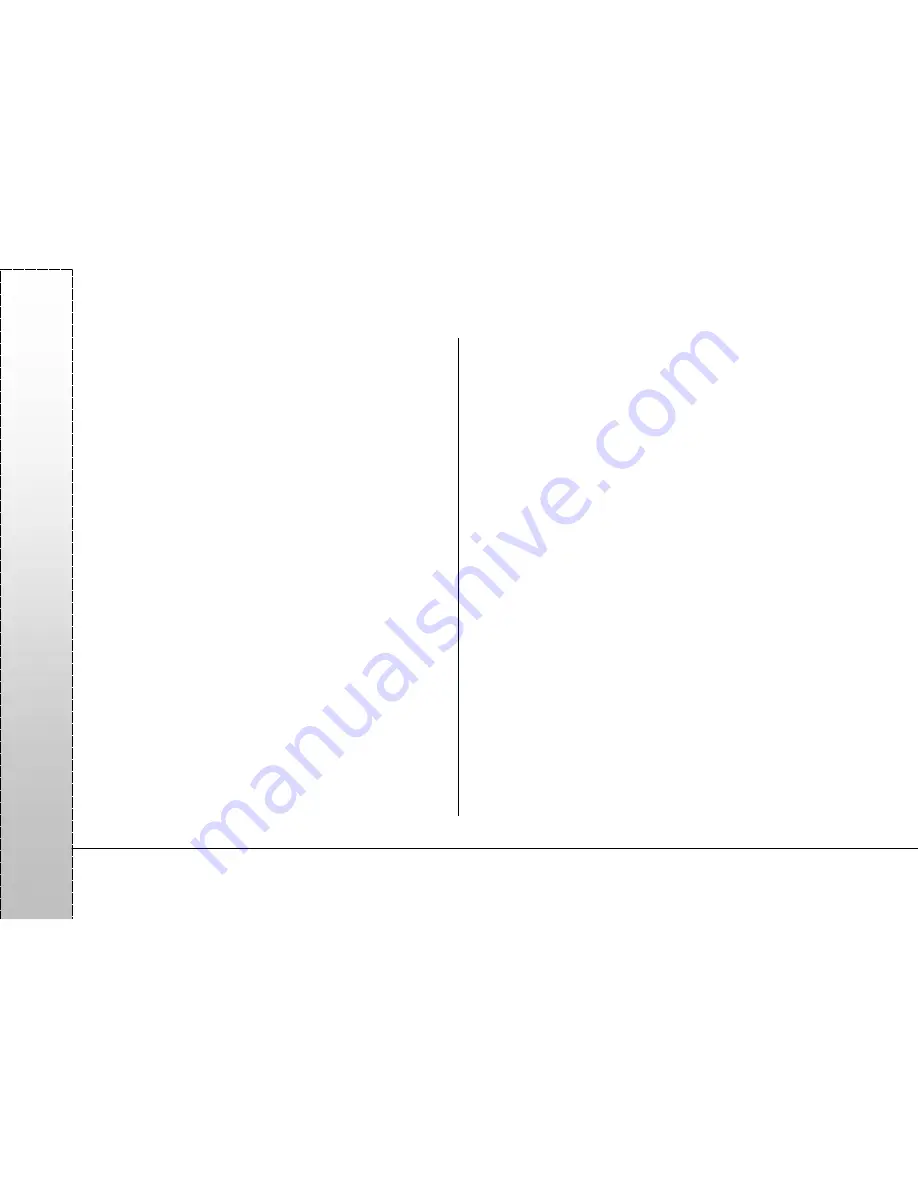
Page 36
PA
PA
G
O
Introduction for Maction Technologies, Inc.
Maction Technologies, Inc., established in Taipei, Taiwan in
2001, is the largest developer of the e-map navigation software
in Taiwan and the top 3 developer of e-map software in the
world. PAPAGO! e-map has over 70% of market share in
Taiwan.
Mr. Leon Jian, the president of Maction, has extensive
experience in the GIS and Mobile software fields. With practical
technology and sincere business conceptions, we quickly
entered the international market. The navigation map software
of Maction Technologies are promoted in Taiwan, Hong Kong,
China, Southeast Asia, Singapore, Malaysia, Thailand, Europe,
and the U.S.A, and we have customers on 5 continents, 38
countries, and 4,731 cities, creating a sales volume of more
than 1 million e-map navigation software packages in the global
market. We established branches in Shanghai and Thailand in
2007 and became a partner of Nokia navigation systems. We
cooperate with all our partners in the world to boost the sale of
all product lines. Sincerity, reliability, resolve and stable financial
structures ensure our partners security against risks
.
In addition to e-map navigation systems, we also provide
PaPaGO! SDK map elements, PaPaGO! Online map, paper
maps, Smartphone products and PDA software. We also
operate an e-commerce website in Taiwan.
●
[R&D]
.
PAPAGO! Car Navigation System series (Symbian S60
platform)
.
PAPAGO! Car Navigation System series (PC + all PDA
platforms)
.
PAPAGO! Taiwan e-map series (PC only)
.
PAPAGO! Online map service
.
PAPAGO! SDK professional GIS map platform
.
PAPAGO! Paper map series (Taiwan)
.
Taiwan National Tourism Electronic Map of Tourism Bureau, R.O.C. (PC)
.
KingMap Europe navigation e-map of 18 countries
.
KingMap U.S.A navigation e-map of 50 states
.
KingMap navigation e-map of Singapore
MapKing e-map of Asia for all platforms (cooperating with 7
technology companies in HK, China and Asia)
.
MapHero e-map of China (cooperating with MEDIA Press/
SINOMAPS Press in Shanghai)
Landstar e-map of China
HandyMap e-map of South Africa for all platforms (cooperating
with MobiTrak)
.
SmartMap map service for cell phones, Smartphone, Symbian,
LBS platforms
.
RapidCodec professional portable GIS map platform
.
Monster Chinese for all platforms of Windows CE Chinese
system
.
PocketGenius, smartest mobile information platform of the
Chinese community
.
Presentation DX, mobile presentation software (compatible
with Microsoft Power Point slides)
.
MoneyTracer, best account book software for Picket PC
.
Dung Cleanser, mobile entertainment software for Pocket PC

















