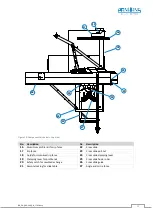BA_PH_680-200_EN_11-22.docx
48
13.4
Changing the Rip Fence Offset Value
If the actual dimension deviates from the specified setpoint (after the rip fence has been
calibrated as described in section
13.3), you have the option of storing an offset value in
the control unit for correction.
Figure 46: Offset value
1.
To enter an offset value press the button
(see
Figure 43 on the right).
2.
Enter the measured deviation.
3.
Confirm with .
4.
Start the calibration again.
5.
Press to exit the window.
13.5
Pinch Protection on the Rip Fence
The motorised rip fence is equipped with a safety device in the form of a pinch protection bar. This prevents
people and objects from being crushed or jammed between the fence and the slide table.
Figure 47: Anti-crush bar
If a person or an object is between the rip fence and
the slide table during positioning in the direction of
the slide table/saw blade, the safety function is trig-
gered by mechanical contact with the rubberised bar.
The automatic positioning is stopped abruptly.
➔
After stopping, the fence automatically moves
back a little so that the jamming can be removed.
➔
The fence can then be positioned in the direction
of the slide table/saw blade again.
Please note:
A brief jamming of hard objects in the crushing area can also cause damage to the pinch protec-
tion bar despite the safety stop.
In order to permanently guarantee the safety function, the pinch protection bar must be
replaced immediately if it is damaged.