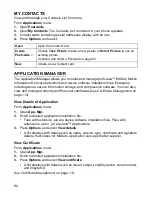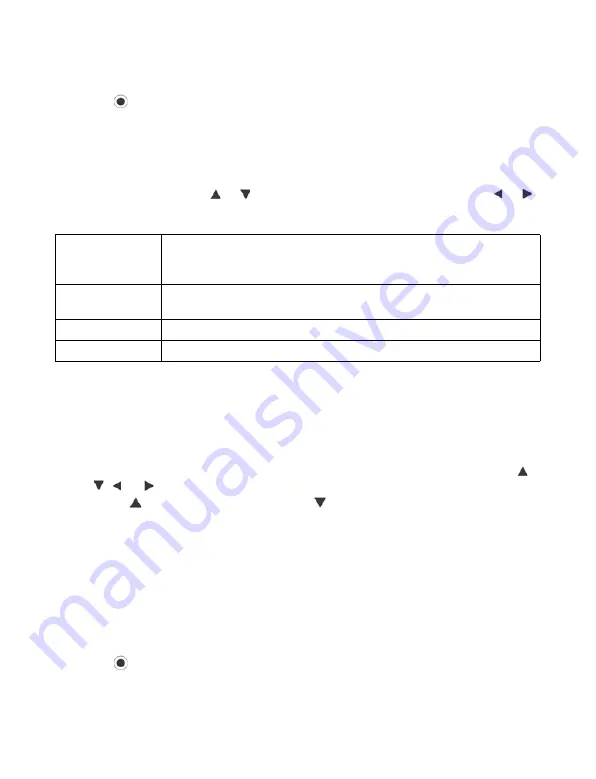
96
2.
Open
Camera
.
3.
With the flip open, the main display acts as a viewfinder. Move the phone around to
frame your subject.
4.
Press
, or press
Options
and select
Snap
to take a picture.
The picture appears on the display.
To keep the picture in your album, press
Keep
.
To delete the picture, press
Discard
.
Before Taking a Picture
To change the zoom, scroll or . To change contrast and brightness, scroll or .
Before taking a picture, if desired, press
Options
and select:
VIEW PHOTOS
From
Applications
menu:
1.
Open
PhotoBase
.
2.
Open
Album
.
3.
Scroll to desired photo and open.
• To zoom in or out, press
Options
and select
Zoom In
or
Zoom Out
. Scroll ,
, , or to pan in zoomed pictures.
• Scroll to view previous photo; scroll to view next photo.
Slide Show
To see a slide show of the photos in your Pictures folder, from
Applications
menu:
1.
Open
PhotoBase
.
2.
Open
Album
.
3.
Press
Options
and select
Slide show
.
4.
Select a time interval between slides, and select a transition effect, for example,
Top to Bottom, to apply as each slide advances to the next.
5.
Press
Play
.
6.
Press
to
exit.
Mode
>
Choose
Frame
to add a frame to the picture.
Horizontal Panorama
and
Vertical Panorama
allow you to stitch 3
pictures together.
Picture folder
>
Choose the memory to store your pictures.
Customise
allows you to create a new folder.
Settings
Configure camera settings.
Go to Album
Go to your Album.
Summary of Contents for X701
Page 1: ......