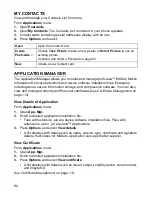95
Options Menu
The Options menu varies in an open PowerPoint
®
document, depending on which of
the 4 views you are using.
Press
Options
and select:
PHOTOBASE
Take pictures, then show them to your friends in a slide show right from your phone.
Remove red eye, crop, rotate, or change brightness and contrast of your pictures
before sharing them. You can also add frames, clip art, and text to your pictures.
TAKE A PICTURE USING PHOTOBASE
From
Applications
menu:
1.
Open PhotoBase.
Outline
Collapse slide.
Expand slide.
Collapse all.
Expand all.
Edit slide.
Toggle Screen
Toggle screen in outline, notes, and slide view.
Edit
In outline view, you can edit the entry, insert and delete slides. In notes
view, you can edit the entry.
Outline
>
In outline view, expand and collapse one or all slides.
Navigate
>
In all views, move to next or previous page or slide.
Goto
>
Go to another view.
Pitch
Start or stop pitch device.
In outline or notes view, print document by sending it via Multimedia,
Bluetooth
®
or infrared.
Exit
>
In thumb view, choose
Close and save
,
Close and save as
, or
Close
and discard
.
Note
: Animation, multimedia, or embedded objects in Microsoft
®
PowerPoint
®
documents
cannot be displayed on the phone.
If a file containing animation, multimedia, or embedded objects is edited and saved on
the phone, then the non-text material may not be saved.
Note
: For customer support and more information on PhotoBase, visit www.arcsoft.com.
View
Action
Keypress
Summary of Contents for X701
Page 1: ......