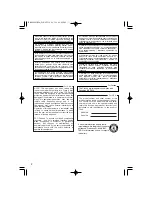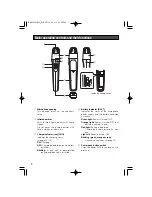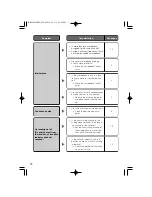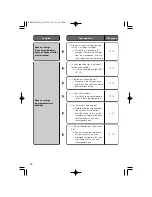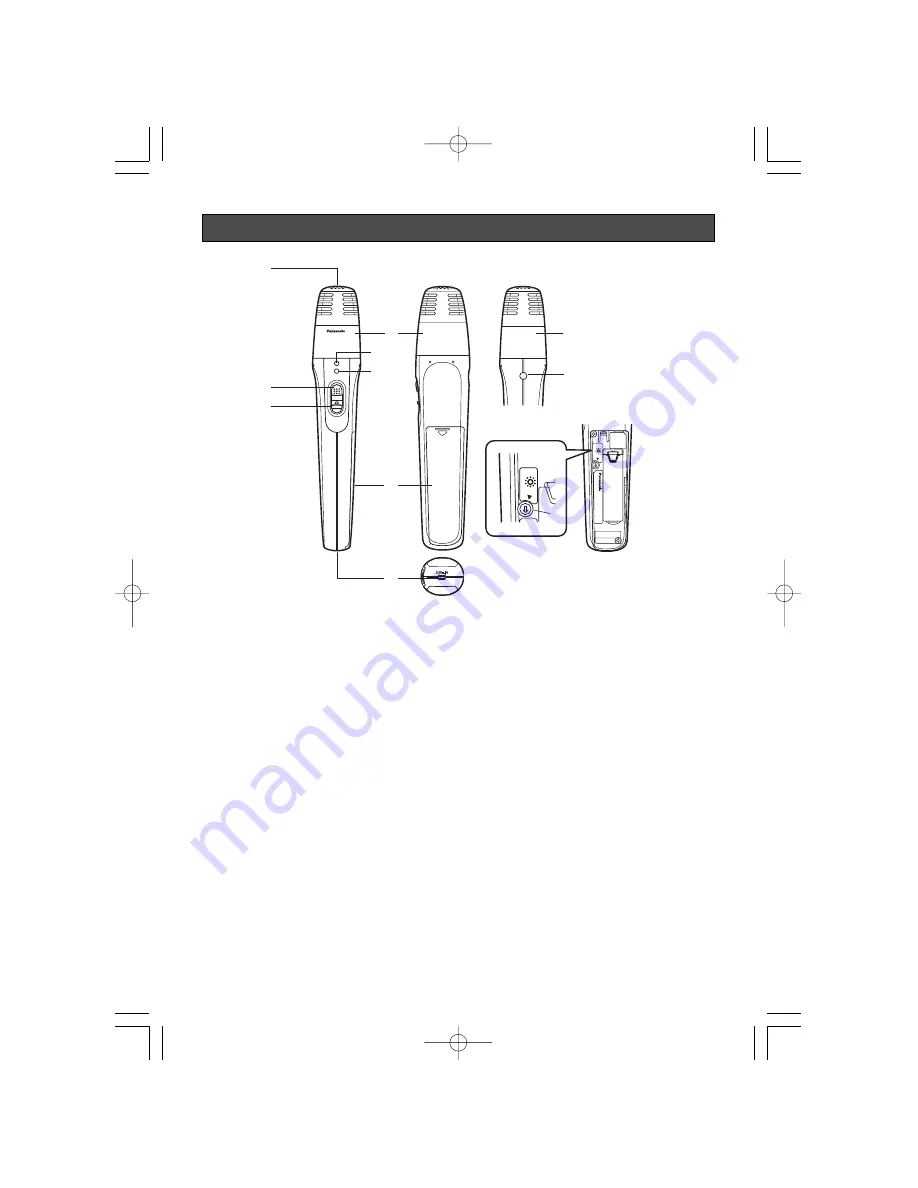
8
Major operating controls and their functions
Inside the battery cover
AUDIO
IN
WX-LT150
CHG
BATT
ON
CH
4
3
2 1
CH
4
3
2 1
!0
q
w
e
r
t
o
u
i
w
y
q
Microphone opening
This opening picks up the speaker’s
voice.
w
Infrared emitter
Emits infrared light and transmits audio
signals.
Do not cover the infrared emitter with
hands, clothes, or labels, etc.
e
Charge indicator (red) [CHG]
Indicates the charging status.
(
☞
page 15, 16)
ON:
Charging.
OFF:
Charging completed, or no battery
installed.
Blinking:
A dry cell or deteriorated
rechargeable battery is installed.
r
Battery indicator [BATT]
Indicates the status of the microphone
power supply and the battery condition
as follows:
Green light:
Power is turned "ON".
Orange light:
Power is turned "ON", but
battery is nearing its end.
Red light:
Battery is depleted.
Charge the battery or install a new
one.
Light off:
Power is turned "OFF".
Blinking (green, orange or red):
Channel setting error. (
☞
page 10)
t
Power push-button switch
Turns the power [ON] for as long as it is
pressed.
3TR006021BZA̲WX-LT150 09.5.22 04:08 PM ページ8