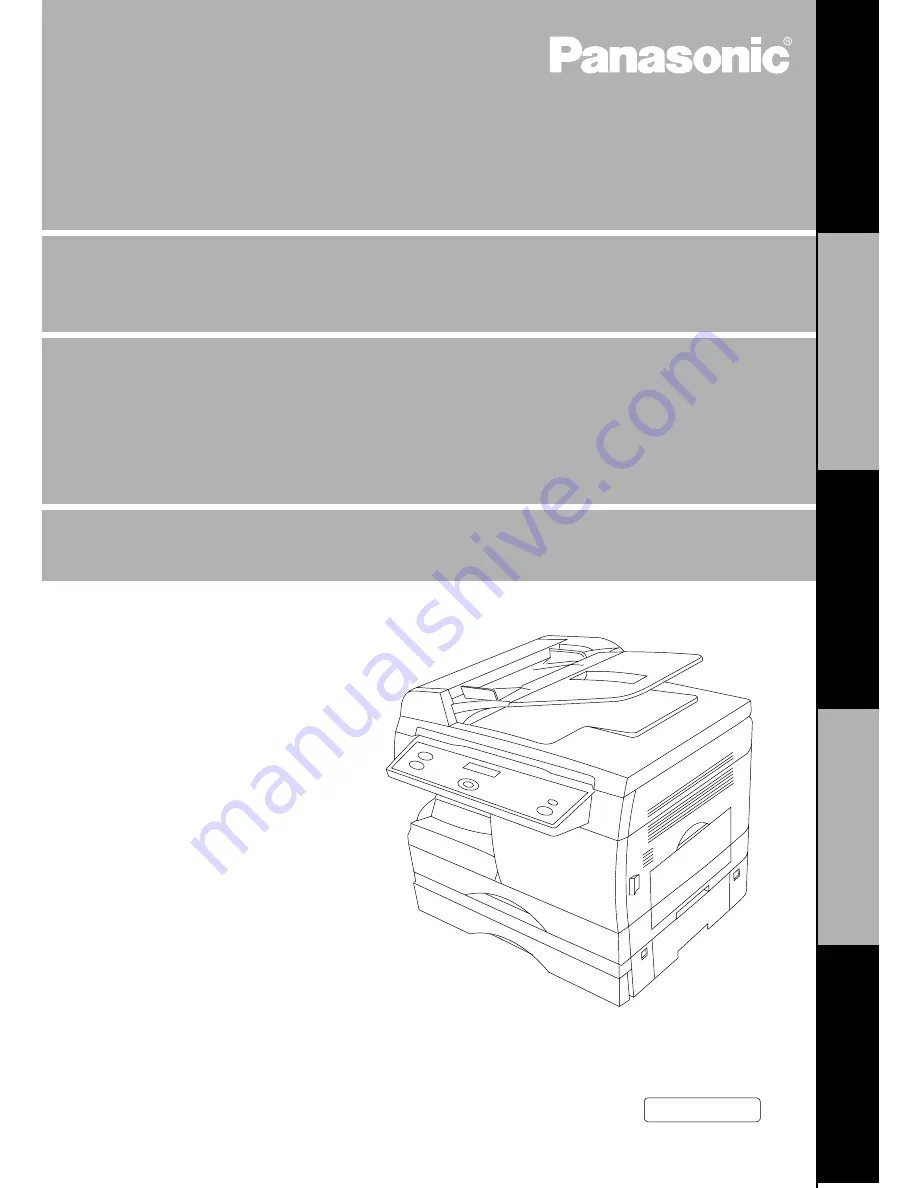
Digital Copier
Model No.
DP-130P/135P/150P/150PA
DP-135FP/150FP/150FX
Operating Instructions
Before operating this equipment, please read
these instructions completely and keep these
operating instructions for future reference.
Before Use
Printer Section
Class 2 Fax Modem
Section
(For Printer, Document Management System)
English
Options (Available separately)
DA-DS150/SM08B/SM16B; UE-410046/410047/410048/403171
Document Management
System Section
Summary of Contents for WORKIO DP-150FX
Page 8: ...8 NOTE ...
Page 9: ...Printer Section Digital Copier Printer Section Printer Section ...
Page 68: ...68 NOTE ...
Page 69: ...Digital Copier Class 2 Fax Modem Section Class 2 Fax Modem Section ...
Page 78: ...Installing the Panasonic Class 2 Fax Modem 78 9 Close the Modems Properties screen ...
Page 84: ...84 NOTE ...
Page 85: ...Digital Copier Document Management System Section Document Management System Section ...
Page 140: ...Configuration Editor 140 Fax Parameters Folder Display or change the Fax Parameter Settings ...
Page 141: ...Configuration Editor 141 Copier Settings Folder Display or change the Copier Settings ...
Page 142: ...Configuration Editor 142 Journal Folder Display the Fax communication journal ...
















