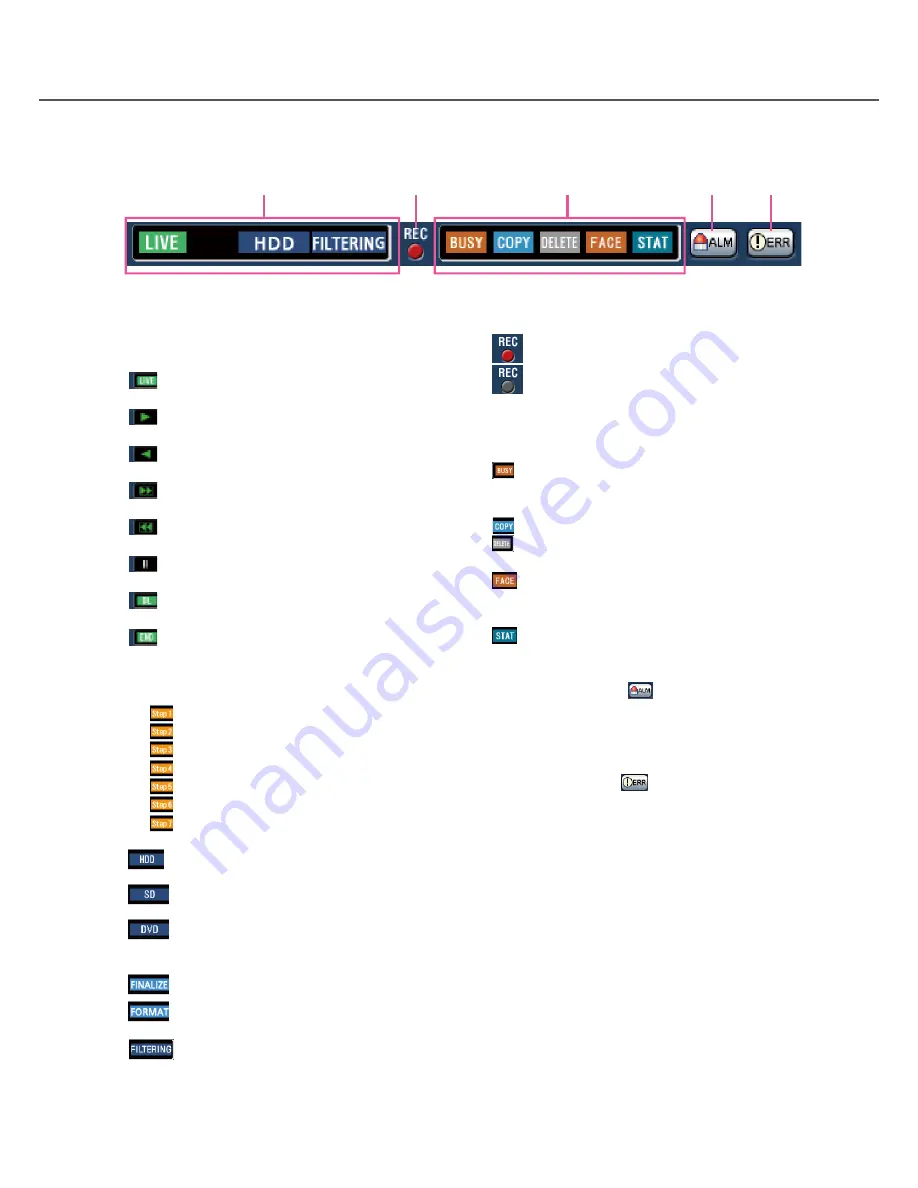
64
65
Status display area
q
Live/playback status display area
The status of an image (live image/recorded
image) will be displayed. The following information
will be displayed:
: Indicates that live images are being dis-
played.
: Indicates that playback images are being
displayed.
: Indicates that reverse playback images are
being displayed.
: Indicates that fast playback images are
being displayed.
: Indicates that fast reverse playback images
are being displayed.
: Indicates that a paused image is being dis-
played.
: Indicates that recorded images/audio are
being downloaded.
: Indicates that downloading of recorded
images/audio is completed.
[Step 1] - [Step 7]: Indicates the playback speed.
: Normal playback speed (1x)
: Approx. 4x playback speed
: Approx. 8x playback speed
: Approx. 16x playback speed
: Approx. 32x playback speed
: Approx. 48x playback speed
: Approx. 96x playback speed
: Indicates that the HDD is selected as
playback media.
: Indicates that the SD memory card is
selected as playback media.
: Indicates that the DVD disc is selected
as playback media. (* DVD-drive-
equipped models only)
: The DVD disc is being finalized.
: Indicates that the formatting of SD mem-
ory card or HDD is in progress.
: Indicates filtering of recording events.
w
Recording indicator
Indicates the status of recording.
: Indicates that recording is being performed.
: Indicates that recording is not being per-
formed.
e
Other status display area
Indicates the following statuses.
: Indicates that the camera is inoperable
since a user with a higher priority is currently
operating the camera.
: Indicates that copying is being performed.
: Indicates that recorded images are being
deleted. (Auto deletion only)
: Indicates that face matching is being per-
formed (only if the face matching function
has been set up).
: Indicates that the statistical processing is
being performed.
r
Alarm button [ALM]
This button will be displayed when an event
occurs. The alarm action will be canceled by click-
ing this button.
t
Error button [ERR]
Indicates that an error has occurred. The alarm
action will be canceled by clicking this button.
q
w
e
r
t















































