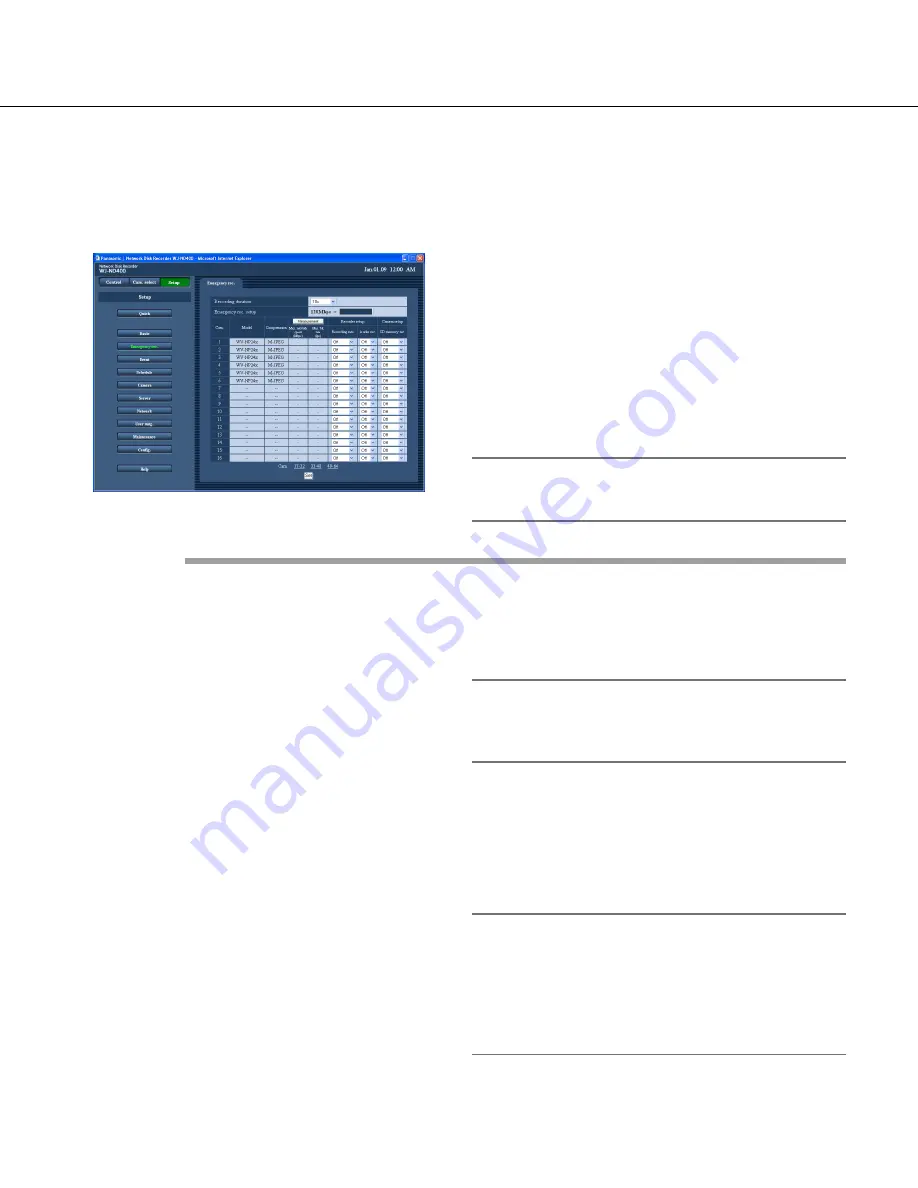
34
Emergency recording
Configure the settings relating to emergency recording such as recording duration, recording rate, etc. Refer to the
installation guide for further information about the emergency recording.
1
Click the [Emergency rec.] button.
The "Emergency rec." page will be displayed.
2
Configure each setting item.
Refer to "Setup items" mentioned below.
To display the setting page of the camera whose
camera number is not on the current page, click the
desired camera channel number range displayed
above the [Set] button.
When displaying other setting page of the camera
by clicking the camera channel number range above
the [Set] button, the settings edited on the currently
displayed setting page will be saved and applied.
3
Click the [Set] button.
Important:
• It may be impossible to record images for around 4
seconds just after an emergency recording ended.
■
Recording duration
Set the recording duration of the emergency recording.
The following are available for the recording duration.
2s/5s/10s (default)/20s/30s/1min/3min/5min/10min/
30min/Manual/Continue
Manual:
Recording will be performed as long as the
emergency recording input signal is being supplied.
Recording will be continued at least for 8 seconds.
Continue:
Recording will not stop until the [ALM] but-
ton is clicked.
■
Model
The model of the network camera will be displayed.
■
Compression
The compression method of the selected camera will
be displayed.
Refer to the "Check/change the settings of the camera
manually" section (page 51) for further information on
how to configure the compression method setting of
the camera.
[Measurement]
■
Max. network speed (Mbps)
The maximum network speed of the network currently
accessing will be displayed when the [Measurement]
button is clicked.
■
Max. bit rate (ips)
The maximum recording rate of the network currently
accessing will be displayed when the [Measurement]
button is clicked.
Note:
• When the recording rate is displayed in red, it may
be impossible to transmit live images and record
images at the current recording rate.
Recorder setup
■
Recording rate
Set the recording rate of the emergency recording for
each camera channel. The following are available for
the recording rate.
Off (default)/1ips/2ips/3ips/5ips/10ips/15ips/All/I-Frame
Note:
• The available recording rates differ depending on
the compression method of the camera. Refer to the
"Check/change the settings of the camera manual-
ly" section (page 51) for further information on how
to configure the compression method setting of the
camera.
Setup items






























