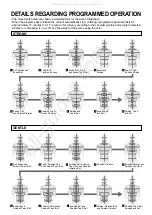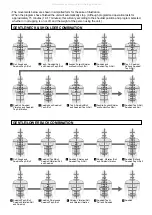4. Selecting an Area for Concentrated Massage
• Please see Page 21–23 for details regarding the programs.
7. Auto Stop in Programmed Operation
When the selected program has been completed, the unit will automatically come to a stop.
(Although programmed operation lasts for approximately 15 minutes (12–17 minutes), this will vary according to
the shoulder position and program selected, whether or not tapping is on or off, and the weight of the person
using the unit.)
• The massage heads will move to the retracted position and stop.
• The ON/OFF lamp will flash until the heads have stopped moving.
• If you want to start another massage, please press
button.
• Please rest at least 10 minutes between massages.
8. Stopping Programmed Operation
Press
button to stop programmed operation.
• The ON/OFF lamp will continue to flash until the massage heads have returned to the retracted position.
9. Stopping the Massage Immediately
Press
button to stop programmed operation immediately.
• All movement will stop immediately.
• The massage heads will not return to the retracted position, which may make sitting in the seat somewhat
uncomfortable.
• Please press
button twice in order to return the massage heads to the retracted position.
Massaging the Lower Back
• Press this button to focus the program on the lower
back.
(The neck and
shoulders will also be
massaged slightly.)
• Press the button
again to toggle off.
The Selected Program will Start
• It is possible to change the program
selected and the desired movement
mid-way through a massage.
• In Programmed Operation, the leg massage begins at the same time.
It is possible to stop or change the intensity of the leg massage during the program. (Please see Page 18.)
• When retracting the backrest, as the massage heads must be retracted in the interests of safety there may be
a slight delay before the backrest actually starts to retract. Please continue to hold down the Reclining Button
until the backrest is fully retracted.
The Seat Automatically Reclines to the Massage Position
• Initial position if auto recline is for both back and open ottoman operation. (for soles and feet.)
• To recline further, please use the recline button, but it is not recommended to keep the ottoman open.
15
14
PROGRAMMED OPERATION
• Please check that there are no children or pets in the vicinity of the unit before use.
programmed operation
whole back
gentle
storong
neck roller position
reclining
programmed
operation
/
manual
operation
lower back
neck, shoulder
tap on/off
vibration on/off
1
2
3
4
5
1. Press button
• The ON/OFF lamp will come on.
• You can now select either strong or gentle or one of the manual settings
that can be accessed by opening the cover of the controller.
2. Select the Program You Want
• See Page 21 for details regarding the content of each of these
programs.
Vigorously Massage the Whole Back
• Strong uses mainly a kneading massage and Shiatsu massage to
relax stiff muscles.
• This type of massage is ideal for
people with stiff muscles
throughout their entire back.
• Massage starts out predominantly in
the upper back.
Gently Massage the Whole Back
• This type of massage is ideal for
people who are feeling tired or weary.
• It is gentler than shiatsu massage -
more like a sewedish palm massage.
• When the Shoulder Position Indicator is flashing, adjust the position of
the massage heads (upper roller) so that they lightly touch the shoulder.
• The shoulder position can be adjusted up and down 4in. (10cm).
• When it is not possible to correctly adjust the shoulder position, slide
your body down and try adjusting it again.
Normal Position
(EP1061)
Massage Position
Approx. 14
°
Raised
Approx. 3
°
Reclined
Reclining
In this comfortable
position it is possible to
massage from the neck
to the soles of the feet.
Normal Position
(EP1060)
Massage Position
Approx. 60
°
Raised
Approx. 14
°
Reclined
Reclining
In this comfortable
position it is possible to
massage from the neck
to the soles of the feet.
programmed operation
whole back
gentle
strong
programmed operation
whole back
gentle
strong
Press
Press
• Lightly touching the shoulder.
Too high
Correct position
Too low
Massaging the Neck and Shoulders
• Press this button to focus the program on the neck
and shoulders.
(The upper and lower
back will also be
massaged slightly.)
• Press the button
again to toggle off.
lower back
neck, shoulder
lower back
neck, shoulder
5. Removing Vibration and Tapping from Programs
Removing Tapping from Programmed Operation
• Press this button to remove tapping in
programmed operation. (The tapping will change
to a kneading massage.)
* Press the button
again to restore
tapping to the
program.
Removing Vibration from Programmed Operation
• Press this button to remove vibration in programmed
operation. (The vibration will change to a kneading
massage.)
* Press the button
again to restore
vibration to the
program.
tap on/off
vibration on/off
tap on/off
vibration on/off
Press
Press
Press
Press
• For Tapping B, and Vibration, unless the massage heads are actually touching the body then you may not feel
anything.
3. Adjusting Shoulder Position
• When programmed operation begins, the seat automatically reclines to the massage position where the
massage heads carry out a Shiatsu massage in the area around the shoulders. During the time that the
Shoulder Position Indicator is flashing (approx. 20 seconds), use the Shoulder Position Adjustment Button to
adjust the position of the massage heads, limiting how high they will go.
Approximate positions for adjusting the position of the rollers are shown below.
• It is possible to change the position of the rollers
during the massage.
• As the position of the shoulders will change when
the reclining angle is changed during a massage,
please readjust the shoulder position every time
you change the reclining angle.
• 5-stage (up-down approx. 4in.) adjustment.
neck roller position
neck roller position
neck roller position
6.1ft
5.2ft
4.6ft
Up
Down
Approximate Body Height
Press
Press
6. Adjusting Massage Intensity
• Massage intensity can be adjusted up to 3 levels.
• When the massage heads reach their limit you will hear a “peep,
peep, peep” sound.
intensity
intensity
Increasing massage intensity
Decreasing massage intensity
Press
Press
All manuals and user guides at all-guides.com