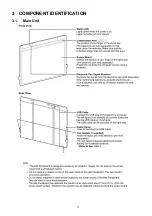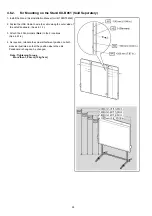24
4.6.2.
For Mounting on the Stand KX-B061 (Sold Separately)
1. Install the Stand. (See Installation Manual for UB-T580/T580W)
2. Fasten the USB Cable to wire the cable along the outer side of
the elite Panaboard. (See 4.6.1-1.)
3. Attach the 2 Pen Holders (
No.4
) to the 2 locations.
(See 4.6.1-2.)
4. As required, relocate the screw attachment position on both
sides as illustrated so that the position where the elite
Panaboard is hung can be changed.
Note: Tightening Torque
More than 1.2 N•cm (12 kgf•cm)
Summary of Contents for UB-T580
Page 11: ...11 3 COMPONENT IDENTIFICATION 3 1 Main Unit ...
Page 12: ...12 3 2 Stylus Pen ...
Page 17: ...17 4 5 Unpacking the elite Panaboard from Its Packaging ...
Page 28: ...28 5 SECTIONAL VIEW ...
Page 48: ...48 12 CIRCUIT BOARDS Index 12 1 RELAY Board 12 2 LED Board ...
Page 50: ...50 13 PARTS LOCATION AND MECHANICAL PARTS LIST ...
Page 53: ...53 13 1 2 For UB T580W To be continued later ...
Page 56: ...56 13 2 2 For UB T580W To be continued later ...
Page 57: ...57 14 REPLACEMENT PARTS LIST ...