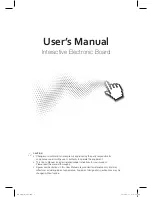19
3.3.4.
Installing Panaboard on a wall
Note:
To remove the rivets, turn them counterclockwise with a
screwdriver. (The fixed part of the rivets will be raised.)
Note:
Ensure that the shafts fall into the grooves of the
Wall-mounting Fixtures. If the shafts do not fit to the
grooves, adjust the position of the Wall-mounting Fixtures.
Note:
The 4 Wall-mounting screws are not included with the elec-
tronic board. Please purchase M6-size screws appropriate
for your wall.
1.
Remove the 4 rivets.
2.
Hang the 2 Wall-mounting Shafts of the unit to the Wall-mounting
Fixtures.
3.
Unscrew the 4 screws to remove the Cover Lower Assy.
4.
Fasten the wall-mounting clasps of the unit securely to the wall
with the 4 appropriate Wall-mounting screws.
5.
Attach the Cover Lower Assy. again.
Summary of Contents for UB-5838C
Page 9: ...9 2 3 External View...
Page 10: ...10 2 4 Control Panel Operation...
Page 11: ...11 2 5 External Dimensions 2 5 1 UB 5838C...
Page 12: ...12 2 5 2 UB 5338C...
Page 101: ...101 13 Exploded View and Replacement Parts List...
Page 102: ...102 13 1 Framework of Projected Diagram...
Page 103: ...103 13 2 Cabinet Unit...
Page 105: ...105 13 3 Motor Drive Unit Sensor Unit...
Page 107: ...107 13 4 Control Box Unit...
Page 109: ...109 13 5 Screen Feed Roller Unit...
Page 111: ...111 13 6 Scanner Unit...
Page 113: ...113 13 7 Panel Unit...
Page 115: ...115 13 8 Frame Unit...
Page 117: ...117 13 9 Rear Cover Unit...
Page 119: ...119 13 10 Packing...