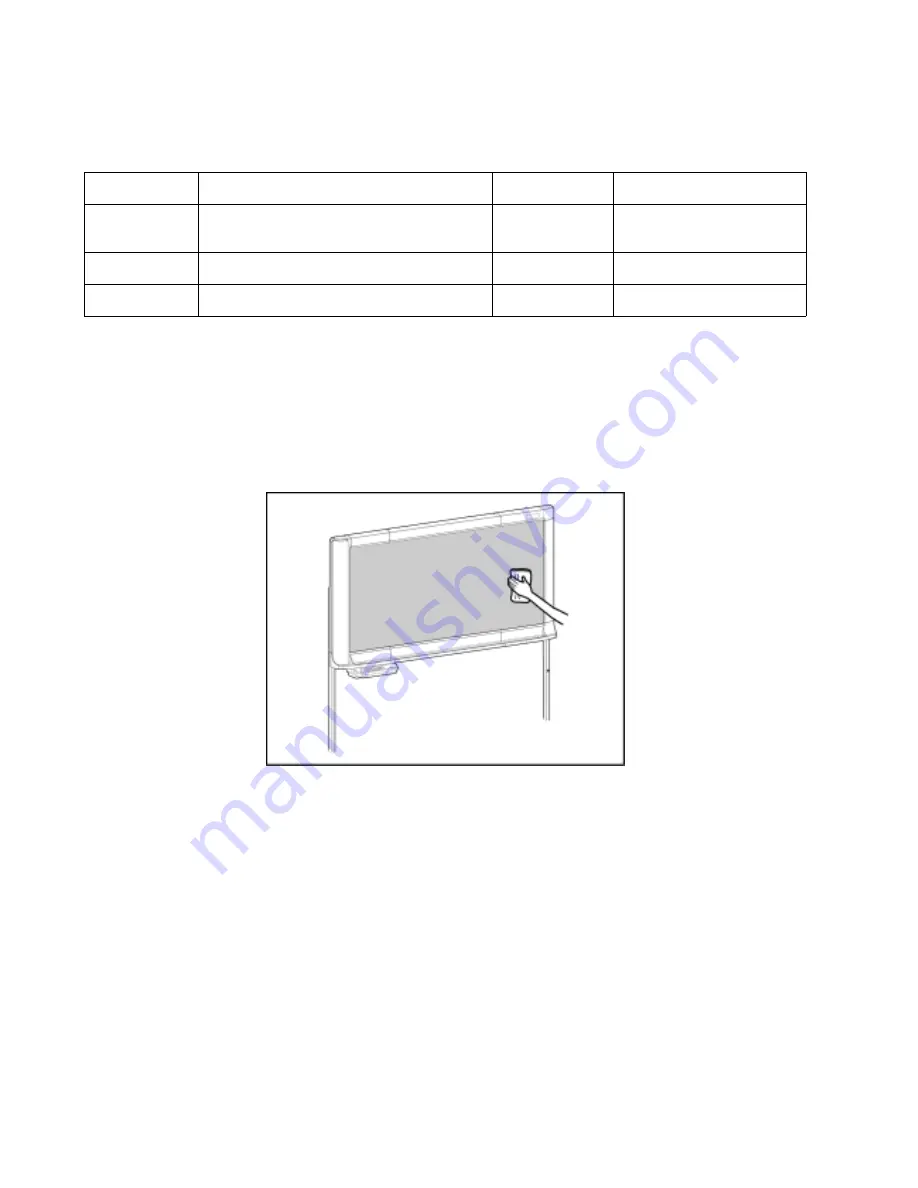
76
8 Maintenance
8.1.
Maintenance Table
The following Table lists the symptoms that may result when they need to be replaced, cleaned or serviced.
8.2.
Cleaning Screen Film
Gently wipe the screen film and unit with a water dampened cloth that has been thoroughly wrung.
Note:
1. Use a neutral kitchen cleaner diluted with water for hard-to-clean stain.
(If you accidentally write on the screen with an oil-based marker, wipe with a small amount of ethyl alcohol.)
2. Do not use thinner, benzine or cleaners containing abrasives or surfactants, as this may result in discoloration or
difficulty of erasing.
3. Do not wipe the screen film with a dry cloth as this may generate a static charge.
Part Name
Symptom
Type of Mainte-
nance
Reference
Screen Film
With a Panaboard eraser that has anew surface for
erasing, drawings written by Panaboard Markers
on the screen surface is not erased enough.
Clean
See Sec.8.2.
Eraser
Erasing surface of the Panaboard eraser becomes
dirty.
Renew
See Sec. 8.3.
Battery
The time setup screen is displayed each time this
unit is turned on the power.
Replace
See Sec. 8.4.
Summary of Contents for UB-5838C
Page 9: ...9 2 3 External View...
Page 10: ...10 2 4 Control Panel Operation...
Page 11: ...11 2 5 External Dimensions 2 5 1 UB 5838C...
Page 12: ...12 2 5 2 UB 5338C...
Page 101: ...101 13 Exploded View and Replacement Parts List...
Page 102: ...102 13 1 Framework of Projected Diagram...
Page 103: ...103 13 2 Cabinet Unit...
Page 105: ...105 13 3 Motor Drive Unit Sensor Unit...
Page 107: ...107 13 4 Control Box Unit...
Page 109: ...109 13 5 Screen Feed Roller Unit...
Page 111: ...111 13 6 Scanner Unit...
Page 113: ...113 13 7 Panel Unit...
Page 115: ...115 13 8 Frame Unit...
Page 117: ...117 13 9 Rear Cover Unit...
Page 119: ...119 13 10 Packing...







































