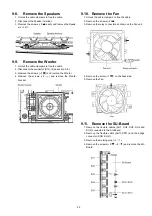33
9.24. Remove the C6-Board
1. Remove the Hanger metal R. (See section 9.16.)
2. Remove the Cabinet mount metal top. (See section 9.17.)
3. Disconnect the flexible cable holder fastening screws
(
×
10 ).
4. Disconnect the flexible cables (CA9, CA10, CA11, CA12,
CA13, CA14 and CA15).
5. Disconnect the flexible cables (C61 and C66).
6. Remove the connector (C65).
7. Remove the screws (
×
5
) and remove the C6-Board.
9.25. Remove the Plasma panel sec-
tion from the Cabinet assy
1. Remove the Cabinet mount metals fastening screws (
×
10
).
2. Remove the plasma panel fastening screws (
×
3 ,
×
8
) and remove the cabinet assy.
3. For leaving the cabinet assy from the plasma panel, pull
the bottom of the cabinet assy forward, lift, and remove.
9.26. Remove the Contact metals
1. Remove the Cabinet assy. (See section 9.25.)
2. Remove the screws (
×
4 ).
3. Remove the Contact metal top.
4. Remove the screws (
×
6 ).
5. Remove the Contact metal bottom.
6. Remove the screws (
×
4 ).
7. Remove the Contact metal side (L, R).
Summary of Contents for TXP50VT20L
Page 24: ...24 7 4 No Picture ...
Page 46: ...46 ...
Page 48: ...48 12 3 Wiring 2 12 4 Wiring 3 ...
Page 49: ...49 12 5 Wiring 4 ...
Page 50: ...50 12 6 Wiring 5 ...
Page 51: ...51 13 Schematic Diagram 13 1 Schematic Diagram Note ...
Page 104: ...104 A B C D E F G H I 1 2 3 4 5 6 P BOARD COMPONENT SIDE ETX2MM806MVH ...
Page 122: ...122 15 1 2 Exploded View 2 ...
Page 123: ...123 15 1 3 Packing 1 ...
Page 124: ...124 15 1 4 Packing 2 ...
Page 125: ...125 15 1 5 Mechanical Replacement Parts List ...
Page 129: ...129 15 2 Electrical Replacement Parts List 15 2 1 Replacement Parts List Notes ...