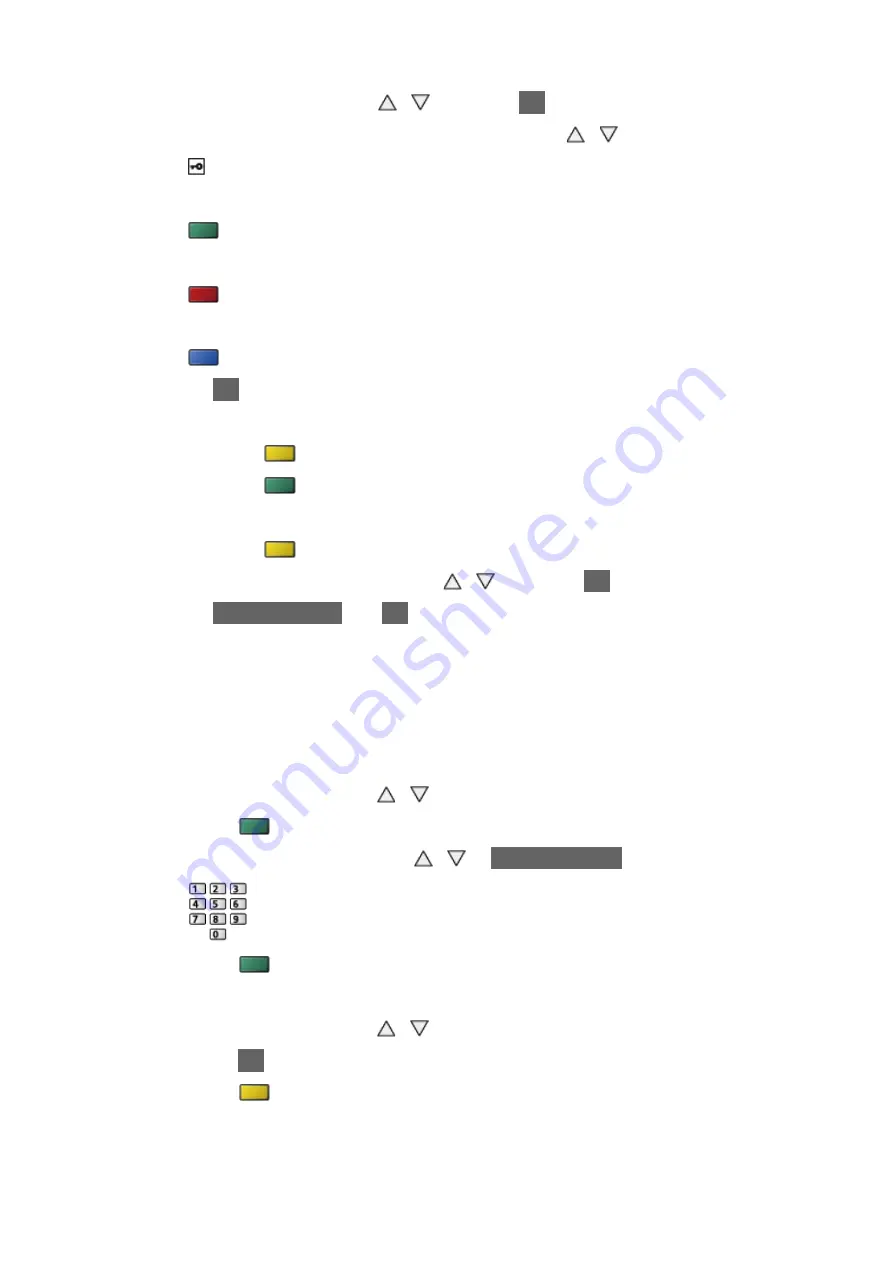
- 79 -
1. Select
Favourites Edit
with / and press
OK
to access.
2. Select a channel to list from all DVB channels with / .
●
appears when the channel is encrypted.
●
To display other favourites
(green)
●
To sort channel names in alphabetical order
(red)
●
To change the category
(blue)
3. Press
OK
to add it to favourites list.
●
To add all channels to the list
1) Press
(yellow).
2) Press
(green) to add all.
●
To add consecutive channels to the list at once
1) Press
(yellow).
2) Make the channel block with / and press
OK
to add.
4. Press
BACK/RETURN
and
OK
to store.
■
Edit DVB favourites list
You can edit the favourites list while the cursor is on the channel in the
favourites list.
●
To move the channel
1) Select the channel with / .
2) Press
(green).
3) Select the new position with / or
Numeric buttons
.
4) Press
(green) to store.
●
To delete the channel
1) Select the channel with / .
2) Press
OK
to delete.
– Press (yellow) to delete all channels.
Summary of Contents for TX-42ASE650
Page 238: ...Ver 1 01 ...






























