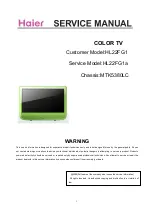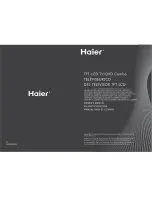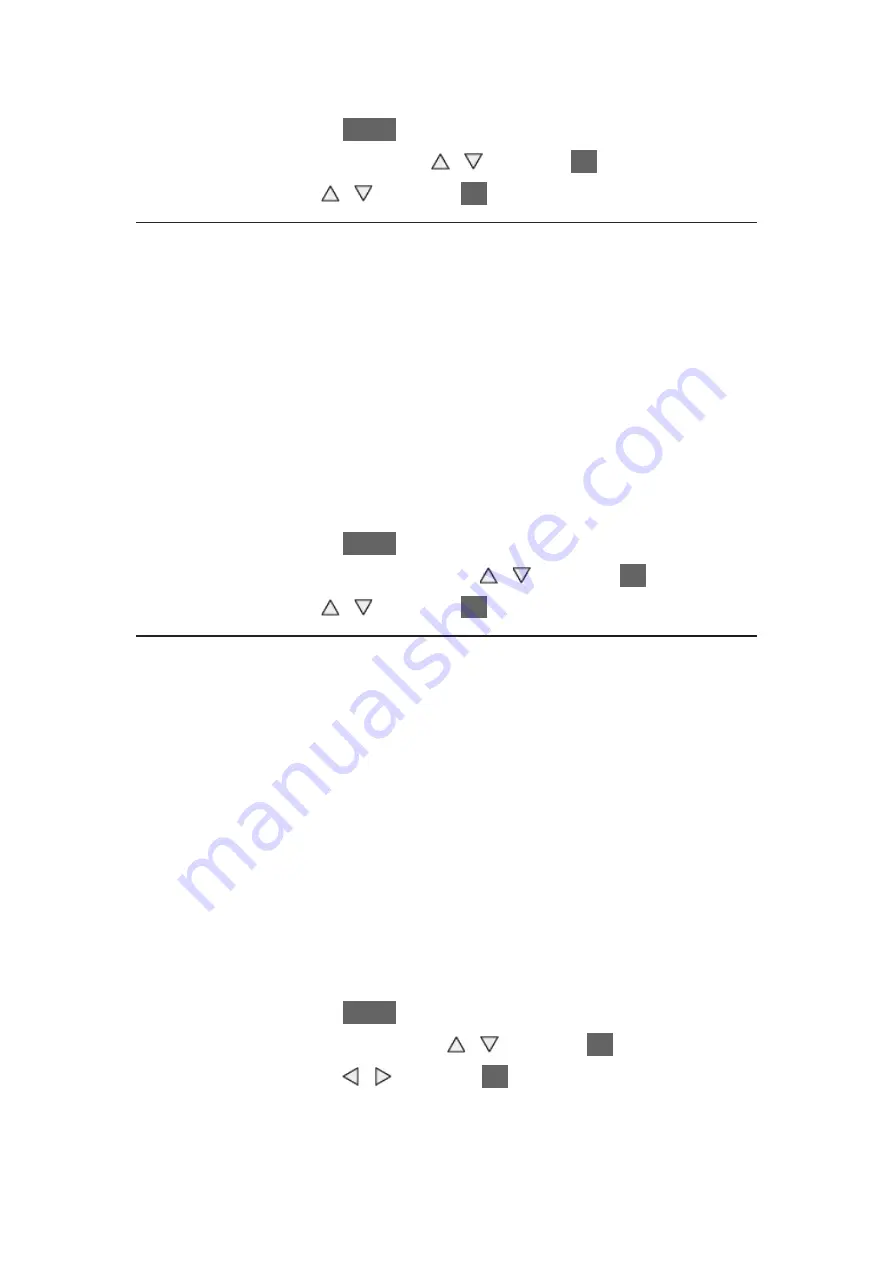
- 30 -
■
Auto Standby
1. Display the menu with
MENU
.
2. Select
Timer
>
Auto Standby
with / and press
OK
to access.
3. Select
On
/
Off
with / and press
OK
to set.
Auto Standby
(
On
/
Off
)
Automatically turns the TV to Standby mode for energy saving when no
operation is performed for 4 hours.
●
Automatic input switching with the connected equipment affects this
function and time-count will be reset.
●
The notification message will appear 3 minutes before going into Standby
mode.
■
No signal Power off
1. Display the menu with
MENU
.
2. Select
Timer
>
No signal Power off
with / and press
OK
to access.
3. Select
On
/
Off
with / and press
OK
to set.
No signal Power off
(
On
/
Off
)
Automatically turns the TV to Standby mode to prevent unnecessary power
consumption when no signal is received and no operation is performed for
10 minutes.
●
The notification message will appear 3 minutes before going into Standby
mode.
■
Eco Navigation
Automatically sets the TV to the most suitable energy-saving mode.
The concerned items and their current settings are displayed. Select
Set to
Eco
to set them to the energy-saving settings at once.
1. Display the menu with
MENU
.
2. Select
Setup
>
Eco Navigation
with / and press
OK
to access.
3. Select
Set to Eco
with / and press
OK
to set.
●
Auto Standby
and
No signal Power off
are active when
Eco Navigation
is
set to
Set to Eco
.
Summary of Contents for TX-42ASE650
Page 238: ...Ver 1 01 ...