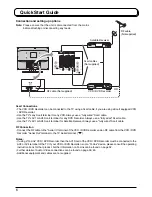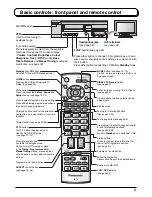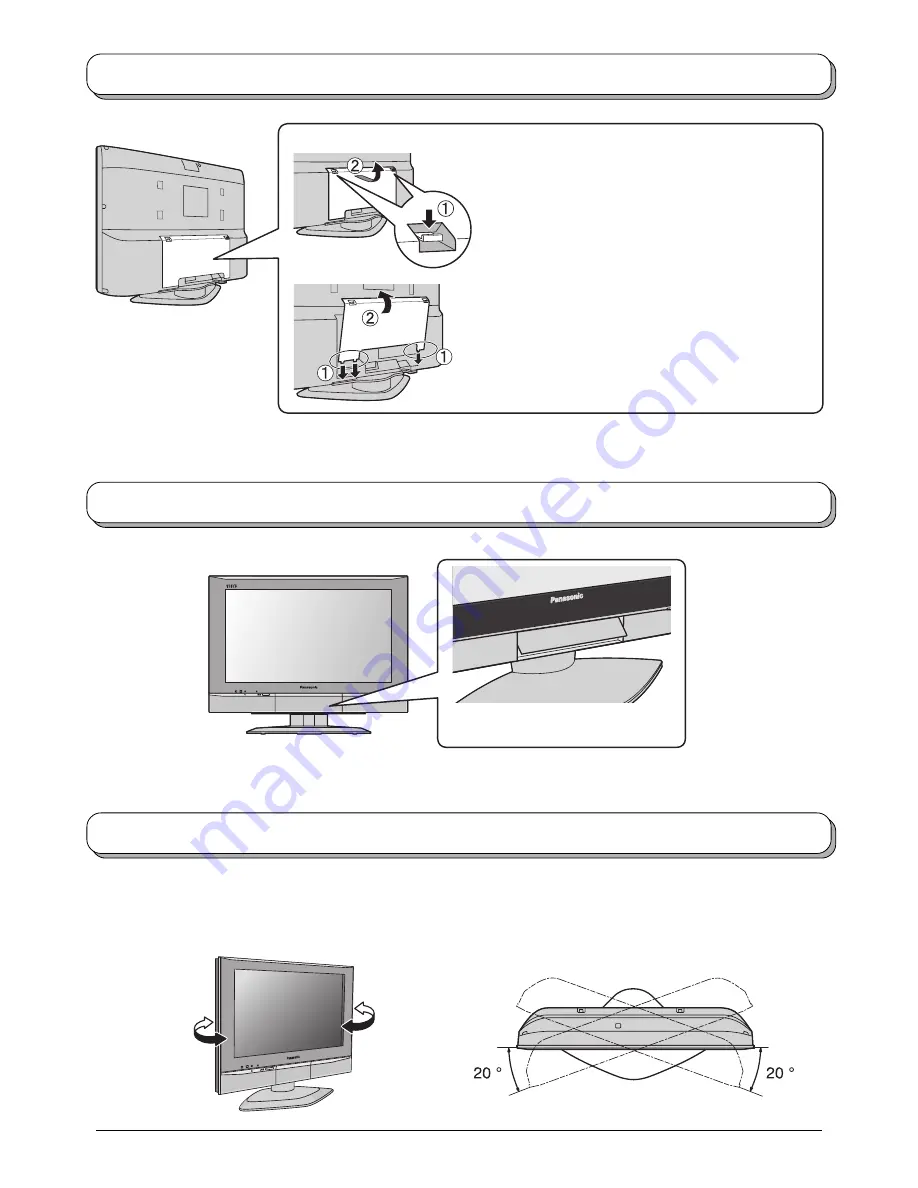
5
Cable cover removal and fitting
Removal
Fitting
1. Insert the claws (at 3 points) at the bottom end.
2. Push until it clicks.
How to use the LCD stand
Note:
To avoid interference appearing on the screen, do not bundle the RF cable and mains lead together.
1. Push down hooks and pull the cover slightly
towards yourself to disengage the claws (at 3
points).
2. Slowly pull out in the downward direction.
(View from the top)
PULL
PULL
How to open the front cover
Raise the lower part of the door
labeled “PULL”.
Adjust the LCD panel to your desired angle.
The LCD panel can be swiveled the following direction:
20
°
Right
20
°
Left