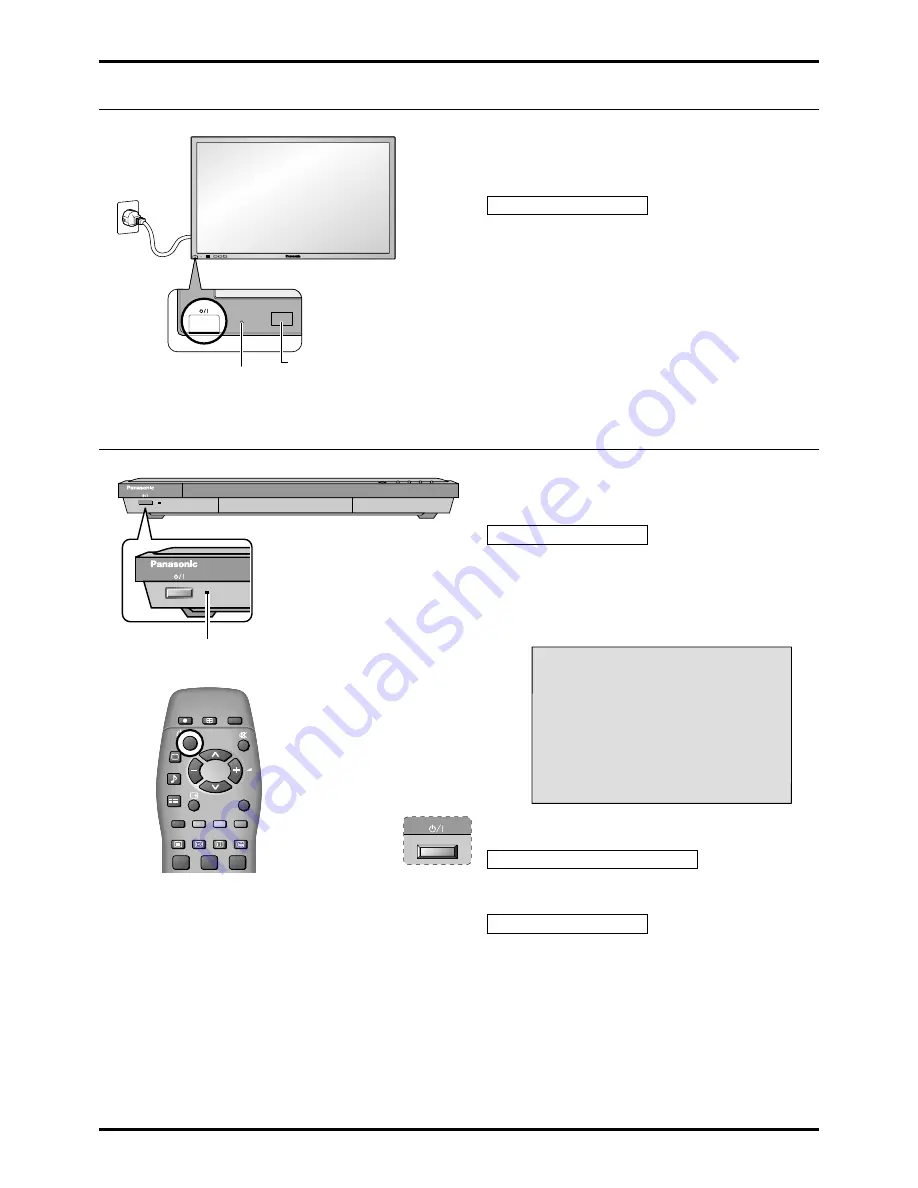
9
PICTURE
TV/AV
1
2
3
TV/TEXT
SET UP
SOUND
DIRECT TV REC ASPECT CH RETURN
F.P.
INDEX
HOLD
Quick start Guide
R - STANDBY
G POWER ON
INPUT
—
VOL
+
R - STANDBY
G - POWER ON
2. Preparing the Plasma Display
(Refer to Operating Instructions of the Plasma Display)
3. Power On/Off
Connecting the plug to the Wall Outlet
Push the Power switch on this set to turn the set on
Power-On.
Power Indicator: Green
Example: The screen below is displayed for a while
after this set is turned on. (setting condition
is an example.)
For VIDEO / COMPONENT / TV INPUT:
Press the POWER button on the remote control to turn
this set off.
Power Indicator: Red (standby)
Press the POWER button on the remote control to turn
this set on.
Power Indicator: Green
Turn the power to this set off by pressing the power
switch on this set, when this set is on or in standby
mode.
Power-Indicator
Remote Control Sensor
Power Indicator
Connecting the plug to the Wall Outlet
Push the Power switch on the Plasma Display to turn
the set on Power-On.
Power Indicator: Green
1
Note:
The Receiver will still consume power as long as the
power cord is inserted into the wall outlet.










































