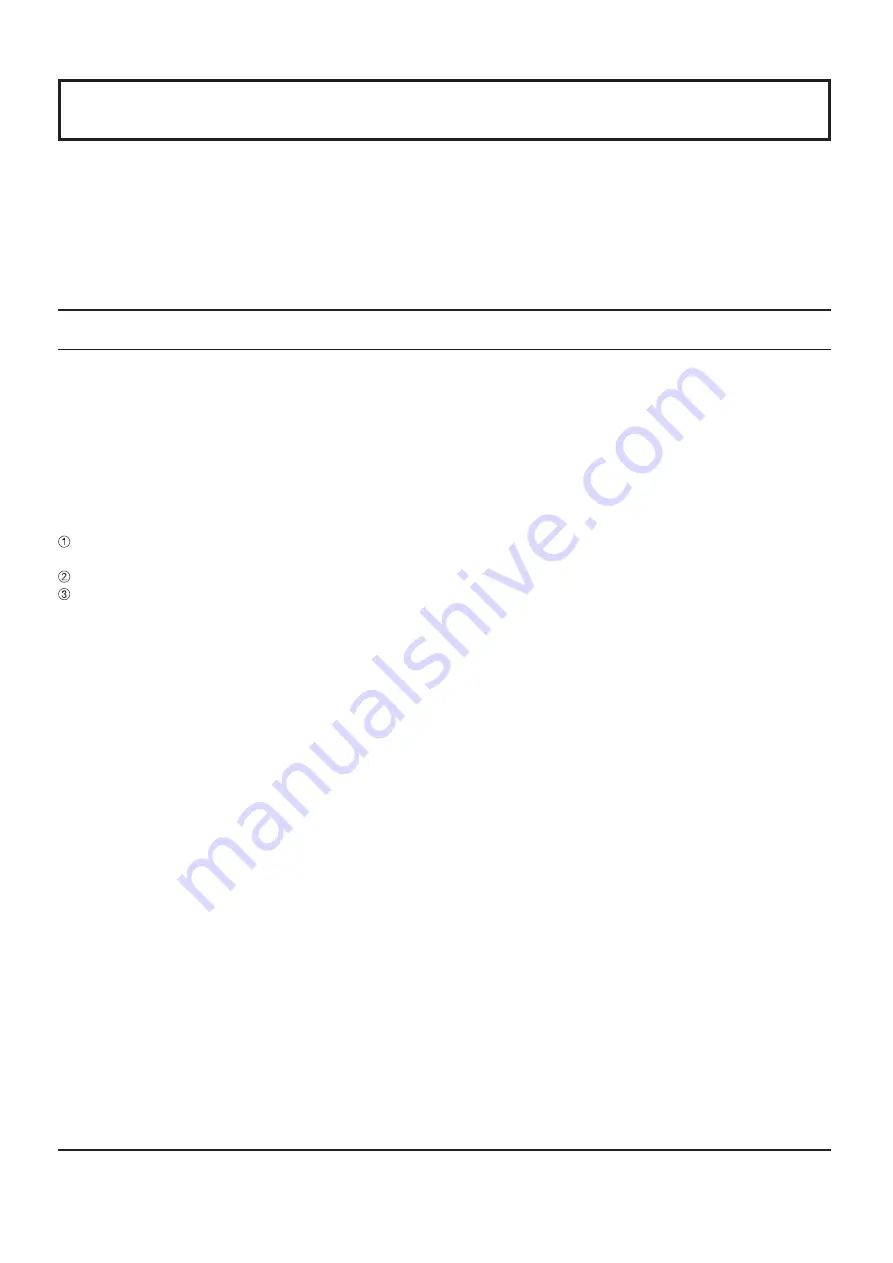
23
Viewing 3D images
You can enjoy viewing 3D images with contents or programmes compatible with 3D effect by using the 3D eyewear
(optional).
Note:
You need the 3D IR TRANSMITTER (optional) and the 3D eyewear (optional) to view the 3D images on this display.
For further information, see the instruction manuals of the 3D IR TRANSMITTER and the 3D eyewear.
This display supports “Frame Sequential
*1
”, “SIDE BY SIDE
*2
” and “TOP AND BOTTOM
*3
” 3D formats.
*1: The 3D format that the images for the left and right eyes are recorded with the high de nition quality and alternately played back
*2, *3: See “Table of images that can be seen for each 3D Picture Format and the source image format” on page 24.
To view the 3D images
To view the contents of the Frame Sequential format (ex. 3D-compatible Blu-ray Disc, etc.) with 3D effect
Connect the 3D-compatible player via an HDMI cable (see page 10) and playback the contents.
• Use fully wired HDMI compliant cable.
• For the settings of the player, read the manual of the player.
• If you use the non 3D-compatible player, the images will be displayed without 3D effect.
To view the contents of 3D formats other than Frame Sequential with 3D effect.
Match the picture format in “3D INPUT FORMAT” (see page 38) before viewing.
• You can view “SIDE BY SIDE” and “TOP AND BOTTOM” with 3D effect even if you use the non 3D-compatible player.
• Please consult the suppliers of contents or programmes for availability of this service.
Turn the 3D Eyewear on
• See the instruction manual of 3D eyewear for handling.
Put on the 3D Eyewear
Watch the 3D images
Notes:
• If the room is lit by uorescent lights and light appears to icker when using the 3D Eyewear, switch off the uorescent
light. Alternatively, please set “3D REFRESH RATE” to “100Hz” or “120Hz” whichever reduces icker. (see page 54)
• 3D content will not be correctly visible if the 3D Eyewear is worn upside down or back-to-front.
• Do not wear the 3D Eyewear when watching anything other than 3D images. Liquid crystal displays (such as computer
screens, digital clocks or calculators, etc.) may be dif cult to see while wearing the 3D Eyewear.
• Do not use the 3D Eyewear as sunglasses.
• 3D effects may be perceived differently depending on the person.
















































