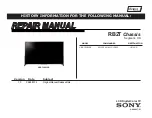15
Connections
Example connection using the DIGITAL LINK Terminal
A twisted pair cable transmitter such as the
Panasonic Digital Interface Box
(ET-YFB100) uses
twisted pair cables to
transmit inputted video and audio signals,
and these digital signals can be input to the Display via the DIGITAL LINK
terminal.
Display Connection Terminals
Control
Computer
When a Panasonic ET-YFB100 is used
Video Cassette Recorder
DVD Player
Computer
Notes:
• When connecting with DIGITAL LINK, be sure to con
¿
gure each of the “Network Setup” settings. (see page 43-45)
• For details on precautions related to connecting to the DIGITAL LINK terminals, see “connecting with a twisted pair
cable transmitter”.
(see page 50)