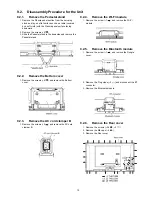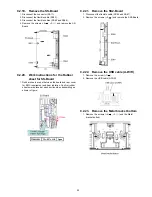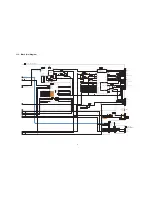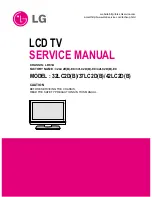23
9.2.19. Remove the SS-Board
1. Disconnect the connector (SS11).
2. Disconnect the flexible cable (SS33).
3. Disconnect the flexible cables (SS62 and SS64).
4. Remove the screws (
×
5 ,
×
3
) and remove the SS-
Board.
9.2.20. Work instructions for the Rubber
sheet for SS-Board
1. Rubber sheets are put between the board and rear cover
for EMC requirement and heat radiation. Confirm rubber
sheets were placed at each portion when assembling as
shown in figure.
9.2.21. Remove the SS2-Board
1. Disconnect the flexible cable (SS65 and SS67).
2. Remove the screws (
×
2
) and remove the SS2-Board.
9.2.22. Remove the USB cable (A-WiFi)
1. Remove the screw (
×
1 ).
2. Remove the USB cable (A-WiFi).
9.2.23. Remove the Metal bracket bottom
1. Remove the screws (
×
6 ,
×
2
) and the Metal
bracket bottom.
Summary of Contents for TCP60ZT60
Page 28: ...28 ...
Page 34: ...34 ...
Page 36: ...36 12 3 Wiring 2 ...
Page 37: ...37 12 4 Wiring 3 12 5 Wiring 4 ...
Page 38: ...38 12 6 Wiring 5 ...
Page 39: ...39 12 7 Wiring 6 ...
Page 40: ...40 12 8 Wiring 7 ...
Page 41: ...Model No TC P60ZT60 Exploded View 1 1 3 ...
Page 42: ...Model No TC P60ZT60 Exploded View 2 2 3 ...