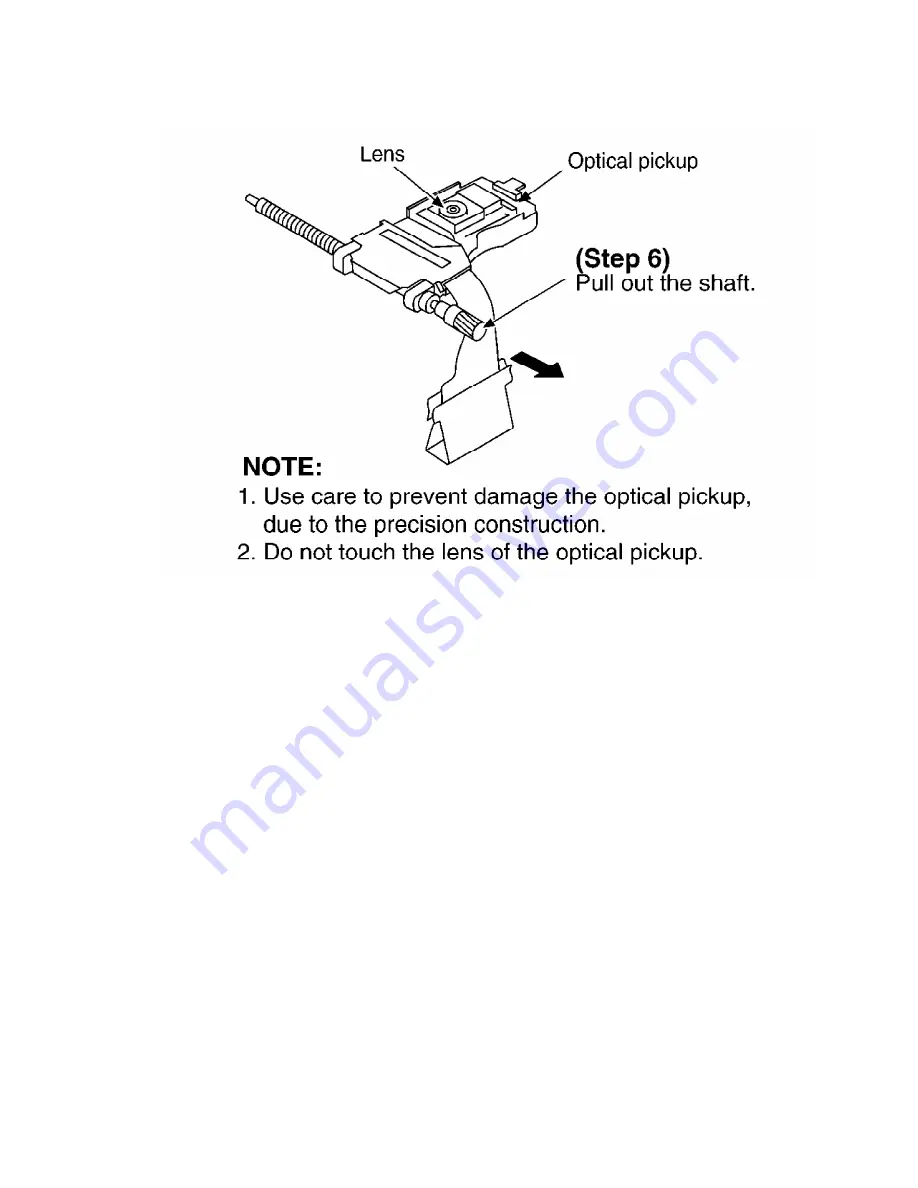Summary of Contents for SJ-MJ75
Page 9: ...9 ...
Page 10: ... Check the P C B A side as shown below 5 1 2 Checking for the P C B B side 10 ...
Page 11: ... To check the IC501 on side B of P C B refer to the table 1 and illustration below 11 ...
Page 12: ...12 ...
Page 13: ...5 2 Replacement for the intermediate cabinet Follow the Step 1 Step 3 of item 5 1 1 13 ...
Page 14: ...14 ...
Page 15: ...15 ...
Page 16: ...16 ...
Page 17: ...17 ...
Page 18: ...18 ...
Page 20: ...20 ...
Page 21: ...5 4 Replacement for the traverse motor Follow the Step 1 Step 3 of item 5 1 1 21 ...
Page 22: ...22 ...
Page 23: ...23 ...
Page 24: ...24 ...
Page 26: ...26 ...
Page 27: ...27 ...
Page 28: ...28 ...
Page 29: ...29 ...
Page 36: ...36 ...
Page 37: ...37 ...
Page 38: ...38 ...
Page 39: ...39 ...
Page 40: ...40 ...
Page 41: ...41 ...
Page 42: ...42 ...
Page 43: ...43 ...
Page 44: ...44 ...