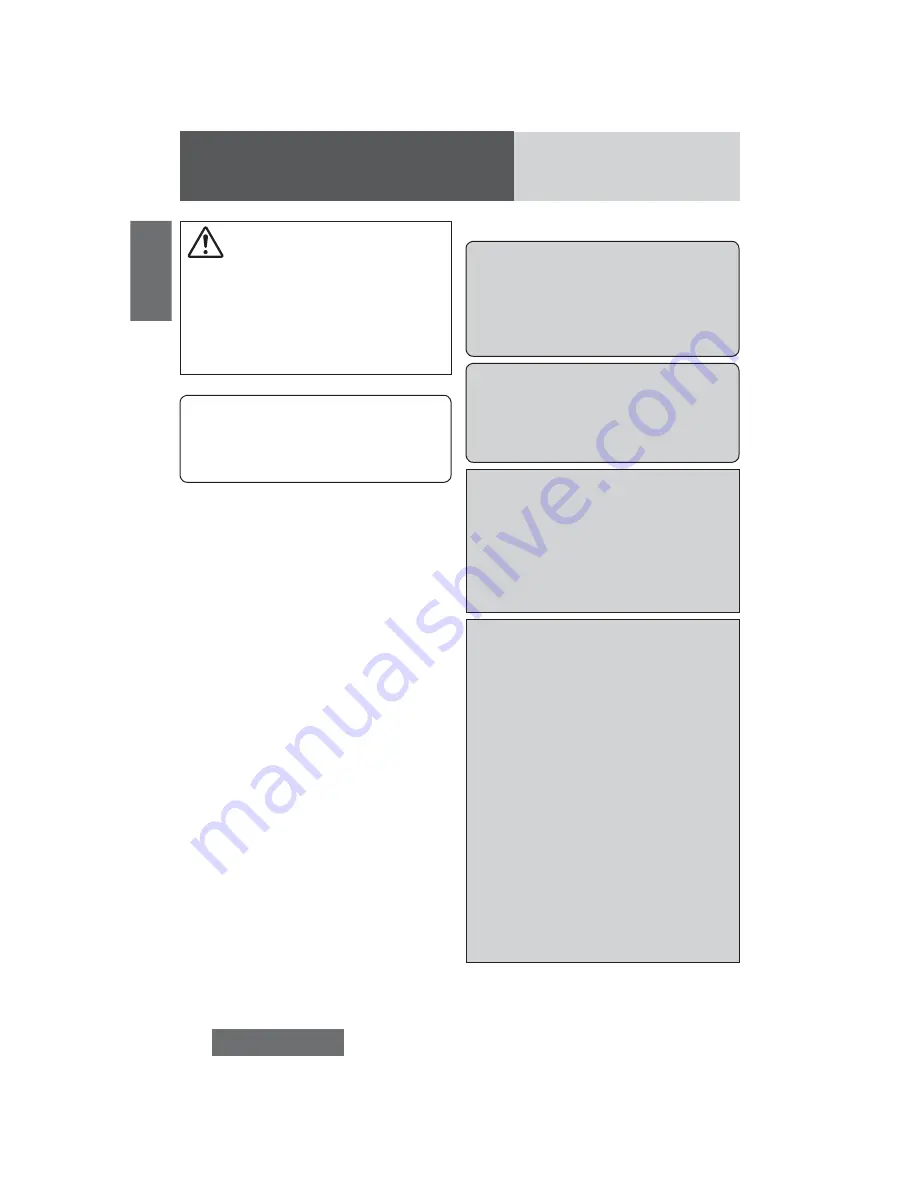
4
CQ-RXBT490U
English
The following applies only in the U.S.A.
Part 15 of the FCC Rules
FCC Warning:
This device complies with Part 15 of the FCC Rules
for Radio Receiver. Operation is subject to the
condition that this device may not cause harmful
interference. Any unauthorized changes or modi-
fications to this equipment may void the user's
authority to operate this device.
IMPORTANT NOTE:
To comply with the FCC RF exposure compliance
requirements, no change to the antenna or the
device is permitted. Any change to the antenna
or the device could result in the device exceeding
the RF exposure requirements and void user’s
authority to operate the device.
This transmitter must not be co-located or operated
in conjunction with any other antenna or transmitter.
This equipment complies with FCC radiation ex-
posure limits set forth for uncontrolled equipment
and meets the FCC radio frequency (RF) Exposure
Guidelines in Supplement C to OET65. This equip-
ment has very low levels of RF energy that it deemed
to comply without maximum permissive exposure
evaluation (MPE). But it is desirable that it should be
installed and operated with at least 20 cm and more
between the radiator and person’s body (excluding
extremities: hands, wrists, feet and legs).
NOTICE
This equipment has been tasted and found to
comply with the limits for a Class B digital device,
pursuant to part 15 of the FCC Rules. These limits
are designed to provide reasonable protection
against harmful interference in a residential instal-
lation. This equipment generates, uses and can
radiate radio frequency energy and, if not installed
and used in accordance with the instructions, may
cause harmful interference to radio communica-
tions. However, there is no guarantee that interfer-
ence will not occur in a particular installation. If
this equipment does cause harmful interference to
radio or television reception, which can be deter-
mined by turning the equipment off and on, the
user is encouraged to try to correct the interfer-
ence by one or more of the following measures:
¡
Reorient or relocate the receiving antenna
¡
Increase the separation between the equipment
and receiver.
¡
Connect the equipment into an outlet on a circuit
different from that to which the receiver is con-
nected.
¡
Consult the dealer or an experienced radio/ TV
technician for help.
Notice
This product contains a CR Coin Cell Lithium
Battery which contains Perchlorate Material -
special handling may apply.
See www.dtsc.ca.gov/hazardouswaste/perchlo-
rate.
Caution
THIS PRODUCT IS A CLASS
I
LASER PRODUCT.
USE OF CONTROLS OR ADJUSTMENTS OR
PERFORMANCE OF PROCEDURES OTHER THAN
THOSE SPECIFIED HEREIN MAY RESULT IN HAZ-
ARDOUS RADIATION EXPOSURE.
DO NOT OPEN COVERS AND DO NOT REPAIR BY
YOURSELF. REFER SERVICING TO QUALIFIED
PERSONNEL.
Safety Information (continued)




























