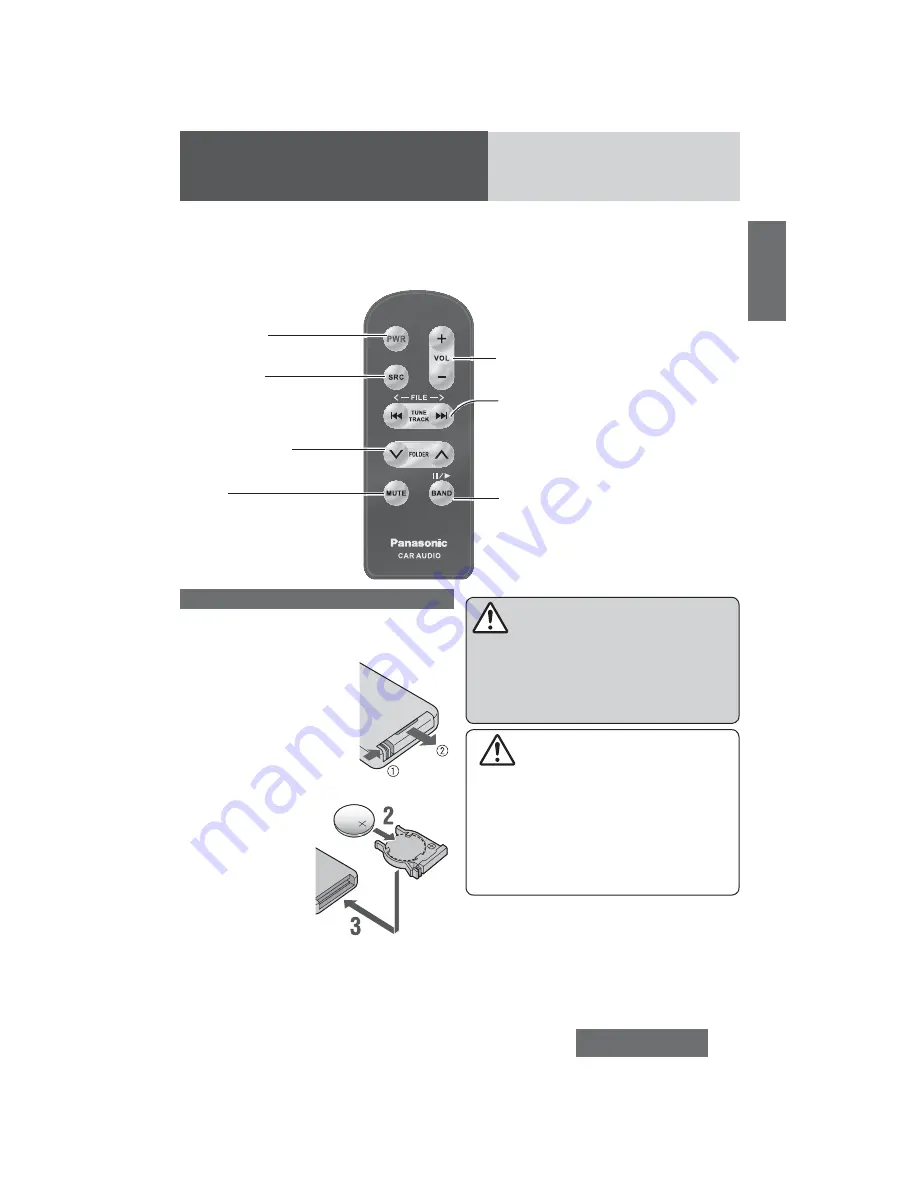
9
CQ-RXBT490U
English
Remote Control Unit
Notes
:
¡
This instruction manual explains operations for use with the buttons on the main unit. (Different operations
excluded)
¡
When using the remote control unit, aim the remote control unit at the remote sensor and operate it.
[
6
] [
7
] (TUNE/TRACK) / [
]
] [
[
] (FILE)
decreases/increases the frequency. (For seek
tuning, hold it down for more than 0.5 seconds
and release it.), skip to the previous/next track
/fi le in the player source. (For fast reverse/fast
forward, hold down either of them.)
[
{
] [
}
] (FOLDER)
skips to the previous/next folder
in the player source.
[BAND] (
h
/
5
)
selects a band in the tuner source, toggles
pause/play in the player source, executes the
APM (Auto Preset Memory) in the tuner source
(by holding it down for more than 2 seconds).
[PWR]
(Power)
toggles power on/off.
[SRC]
(Source)
selects a source.
[VOL]
(Volume)
adjusts the volume, selects the value in the
audio menu, etc.
[MUTE]
toggles mute on/off.
(Only for remote control unit)
Battery replacement
1
Remove the battery holder
from the remote control
unit placed on a fl at sur-
face.
q
Stick your thumbnail into
the groove, and push the
holder in the direction of the
arrow.
w
Pull it out in the direction
of the arrow using your
thumbnail and another
fi nger.
Back side
2
Insert a battery in
the case with (+)
side facing up.
3
Put the case back.
Warning
Keep batteries and insulation fi lm out of reach of
infants.
Batteries and insulation fi lm can be ingested, so
keep them out of the reach of infants. If an infant
ingests a battery or insulation fi lm, please seek im-
mediate medical attention.
Caution
¡
Remove and dispose of the discharged battery
immediately.
¡
Do not disassemble, heat or short a battery. Do
not throw a battery into a fi re or water.
¡
Follow local regulations when disposing of a bat-
tery.
¡
Improper use of batteries may cause overheat-
ing, an explosion or ignition, resulting in injury or
a fi re.
Notes
: Battery Information:
Battery Type: Lithium battery (CR2025) (Included in
the remote control unit)
Battery Life: Approximately 6 months under normal
use (at room temperature)




























