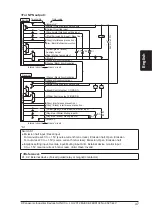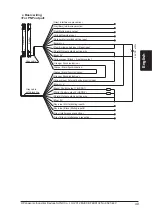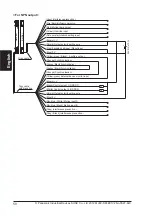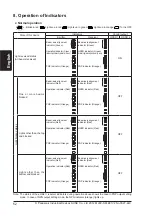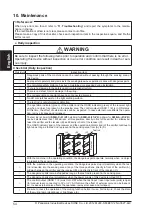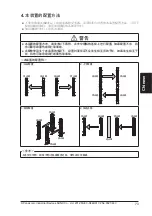60
© Panasonic Industrial Devices SUNX Co., Ltd. 2012 MJEC-SF4B01V2 No.0027-44V
English
Cause
Remedy
[Digital error indicator: ]
Wiring error of the output polarity setting
wire (shield)
Output polarity setting wire (shield)
comes down or short-circuits with other
I/O wires. Output polarity setting wire
(shield) connection of emitter / receiver
is incorrect.
Wire the output polarity setting wire (shield) correctly.
(0V: PNP output, +V: NPN output)
Wire the output polarity setting wire (shield) of the receiver correctly.
[Digital error indicator: ]
External device error
When using safety relay.
Relay contact is welded.
Replace the relay.
Response time of the relay is slow.
Replace the relay with proper response time.
Contacting point “b” of the relay is not
wired.
Wire correctly to the relay.
When setting the external device moni-
tor function to “invalid.”
Auxiliary output wire (yellow-green /
black) and external device monitor in-
put wire (yellow-green) are not wired.
Connect the auxiliary output wire (yellow-green / black) and the
external device monitor input wire (yellow-green).
Auxiliary output is not correctly oper-
ated.
Check if the auxiliary output wire (yellow-green / black) is discon-
nected or short-circuited.
Bottom cap cables are adversely con-
nected between emitter and receiver.
Check the connecting locations of the bottom cap cables.
[Digital error indicator: ]
Effect from noise or failure of internal circuit
Affected by noise.
Internal circuit is broken down.
Check the noise status around this device.
When the synchronization cable is extended with a cable other
than exclusive cable, use a 0.2mm
2
or more shielded twisted pare
cable.
~[{}]]-
<Digital error indicator “ ” lights up>
Cause
Remedy
Synchroni wire (orange) or syn-
chronization - wire (orange / black) error.
Synchroni wire (orange) or syn-
chronization - wire (orange / black) is
short-circuited or disconnected.
Connect the synchroni wire (orange) and synchronization -
wire (orange / black) properly.
Emitter error.
Check the operation of the emitter side.
<OSSD indicator remains lit in red (light is not received)>
Cause
Remedy
The beam channels are not correctly
aligned.
Align the beam channels.
Align the top / bottom direction of the beam channel between emit-
ter and receiver.
About counting blinks of the error indicator, count blinks from 2 seconds of no blinking.
<Reference>